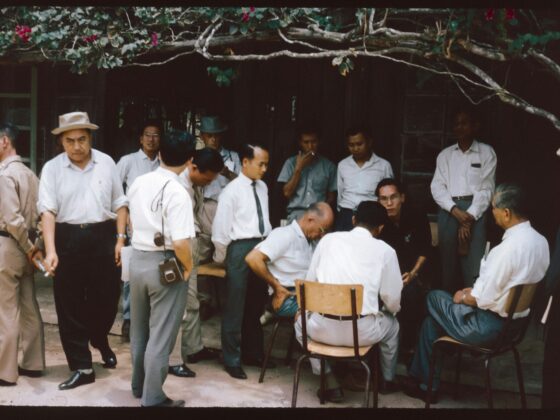In this Product Highlights series, we’re looking at the Campaigns Manager—a powerful tool in HiJiffy’s Console that helps hoteliers take control of their messaging campaigns. From creating tailored guest communication to tracking performance, this tool simplifies your workflow and makes connecting with guests easier than ever.
What makes the Campaigns Manager essential?
With the Campaigns Manager feature, hotels can independently create, manage, and monitor their campaigns. Whether it’s a one-time promotional message or recurring guest communications, this tool provides an intuitive way to engage guests while staying in full control of the process.
Key Features & Benefits
Automated In-Stay Campaigns
From pre-arrival messages to check-out follow-ups, the Campaigns Manager automates the entire communication process. Whether it’s sharing service reminders, highlighting events, or offering loyalty incentives, your campaigns are sent precisely when needed, saving you time and ensuring guests feel cared for.
Real-Time Analytics
Instantly track the effectiveness of your campaigns. Use these insights to adjust your strategies on the go, ensuring your messages always hit the mark.
Flexible Management
Manage one-time announcements or recurring campaigns effortlessly. Whether you’re sharing booking details or promoting a holiday special, the Campaigns Manager adapts to your needs.
Key Advantages for Hotels, Staff, and Guests
For Hotels
- Increase Direct Bookings: Share personalised offers and upsell opportunities that convert.
- Stay Organised: Track messaging performance and costs effortlessly.
For Staff
- Save Time: Automate repetitive tasks like booking confirmations and in-stay updates.
- Reduce Errors: Use dynamic templates to avoid mistakes in guest communication.
For Guests
- Timely Updates: Receive relevant information at every stage of their stay.
- Better Experiences: Tailored offers and updates make their stay more enjoyable.
How Does It Work?
Getting started is simple and accessible
To use the Messaging Campaigns feature, go to the Campaigns Manager in your HiJiffy Console. This tool is reserved for supervisors and admins, so only authorised team members can manage campaigns. It’s a secure and straightforward way to stay in control.
Here’s what you can do once you’re in:
- Check how your campaigns are performing in the Overview tab.
- Create and manage your messaging campaigns in the List of Campaigns tab.
Simple, clear, and built to help you stay on top of your campaigns.
Plan-Specific Access
Premium Plan: Includes up to 4 campaigns per reservation by default.
Enterprise Plan: Campaign limits are customized based on your agreement.
If you exceed the default number of campaigns, additional charges will apply. You can also request to increase your campaign limit by contacting your Customer Support Manager or using the upgrade link in the Overview Tab.
1. The Overview Tab: Monitoring Performance Made Easy
Gain a clear snapshot of your campaign activity. The Overview displays:
- Total messages sent during a specific period.
- Extra costs incurred from additional messages.
- A breakdown of campaigns covered under your plan.
Use filters like “Today,” “Last 7 Days,” or a custom range to tailor your analysis. Dynamic graphs provide a visual representation of messaging trends, while quick links help you dive into specific details like extra charges or sent message statuses.
2. List of Campaigns: Your Campaigns, Your Way
The List of Campaigns tab is your go-to hub for managing all your guest communication campaigns. From creating new campaigns to monitoring ongoing ones, it puts you in complete control with just a few clicks.
Choose between:
- One-Time Campaigns: Perfect for one-off messages like special promotions.
- Recurring Campaigns: Ideal for automating routine communications such as booking confirmations, pre-arrival information, or upselling in-stay services.
PMS/CRM Integration Requirements
To create recurring campaigns, your property must be connected to a supported PMS/CRM. If your property is not integrated, recurring campaigns must be configured by the Customer Success team. For more details, consult your Customer Support Manager.
Campaign Setup in 5 Steps:
1. Select Campaign Details: Name your campaign, choose a category (pre-arrival, in-stay, departure, etc.), and select the associated property and chatbot.
2. Set Triggers: Define when the campaign should be sent, either through time-based triggers (specific days/times) or event-based triggers (reservation status changes).
3. Target Guests: Specify guest segments, such as reservations with a “confirmed” status or guests checking in within a certain timeframe.
4. Configure Channels: Select your primary channel (WhatsApp or SMS) and optional fallback options to ensure delivery.
5. Compose Your Message: Use pre-approved templates, variables, and multiple language options to craft tailored communications.
Manage Campaigns
Easily view, duplicate, edit, or delete campaigns. Filters and sorting options allow you to locate campaigns quickly, and the detailed table summarises key campaign information, including status and performance metrics.
How Do You Create Messaging Campaigns That Work?
- Flexibility: Manage one-time or recurring campaigns with precision.
- Transparency: Clearly track costs and message limits to avoid surprises.
- Efficiency: Save time by automating guest communication with pre-approved templates and dynamic variables.
- Scalability: Create targeted campaigns for individual properties or large guest lists, all from a single console.
Timing Matters: Send Messages at the Perfect Moment
The Campaigns Manager ensures your messages align perfectly with every stage of your guests’ journey:
- Pre-Arrival: Share local tips, spa offers, or online check-in links to prepare guests for their stay.
- Arrival: Send crucial information, such as Wi-Fi details or breakfast hours, on the day of check-in.
- In-Stay: Highlight amenities, promote special events, or invite guests to your loyalty programme.
- Departure: Send check-out reminders, thank-you notes, and review requests to leave a lasting impression.
- Other: Share seasonal promotions, anniversary messages, or event invitations.
With integration to your PMS, the Campaigns Manager automatically tailors messages to each guest’s reservation details and sends them at just the right time.
Need Help Getting Started?