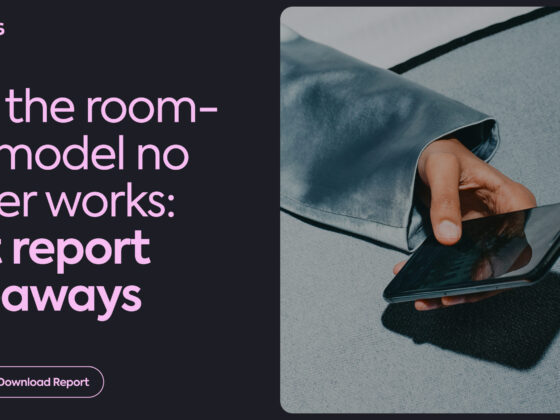In the ever-evolving landscape of the hotel industry, finding the right pricing strategy can significantly impact your business’s success. One approach that has gained traction among savvy hotel owners and managers is dynamic pricing. But what exactly is dynamic pricing?
Unlike static pricing models, which maintain fixed rates regardless of fluctuating demand. Dynamic pricing in the hotel industry refers to the practice of adjusting room rates based on various factors such as demand, occupancy levels, and market conditions in real-time. Dynamic pricing enables hotels to optimize revenue by setting prices dynamically to match supply and demand dynamics accurately.
By leveraging data, hotels can effectively manage pricing strategies to capitalize on peak periods while remaining competitive during slower seasons, thereby achieving a balanced revenue strategy that adapts swiftly to changing market dynamics. This approach not only maximizes revenue but also enhances customer satisfaction and competitiveness by offering attractive rates that reflect current market conditions.
In simple terms, dynamic pricing is part of a revenue management strategy that allows hotels to adjust their prices in real-time based on various factors to increase revenue, customer satisfaction, and competitiveness in the market.
 In this post, I’m going to share 5-step framework that I articulate from my 5 years of trial and error in adopting dynamic pricing. It’s also the framework that I share with those who are interested in starting their role in revenue management.
In this post, I’m going to share 5-step framework that I articulate from my 5 years of trial and error in adopting dynamic pricing. It’s also the framework that I share with those who are interested in starting their role in revenue management.
Step 1: Find Your Minimum and Maximum Rates
Before setting any price on your channel manager or property management system (PMS), you should know 2 rates that will be the lower and upper limit for all the prices that we’ll be creating.
- Minimum rate
- Maximum rate
To find your minimum rate, you can consider your:
- Cost per occupied room
- Lowest rate sold in the past
- Brand limitation
The minimum rate can be the number above your cost per occupied room so you know that at the very least you’re selling slightly above or at the breakeven of the room cost. Sometimes the minimum rate can also be the lowest rate you have ever sold in the past. You can check this rate through your PMS or STAAH data in the past year. Some hotels consider brand image an important factor in their pricing strategies and have a certain threshold that they will not go lower. Using any method mentioned above can work, as long as the minimum rate is not lower than your cost per occupied room.
For maximum rate, it’s the rate that you probably will sell once or twice a year during the peak period. For instance, rates on the New Year’s Eve. You can also use the approach of using past data to find the most expensive rate you have ever sold before or you can set your own maximum rate that won’t hurt your brand. The optimal range for the gap depends largely on your hotel and the market. A good rule of thumb in my experience is that the maximum rate should be at least 2X more than your minimum rate ($100 vs. $200).
Once you find your minimum and maximum rates, we can start our work to create different rates between these 2 rates.
Step 2: Build Your Price Points
Price points are the rates that you will set in your PMS or channel manager for future available dates.
Let’s say we want to have 15 price points where Price Point 1 is the minimum rate and Price Point 15 is the maximum rate. We looked at our cost per occupied room and historical data to come up with $80 as our lowest acceptable rate and $200 being the maximum rate that we wanted to sell. We could create a table that looks something like this:
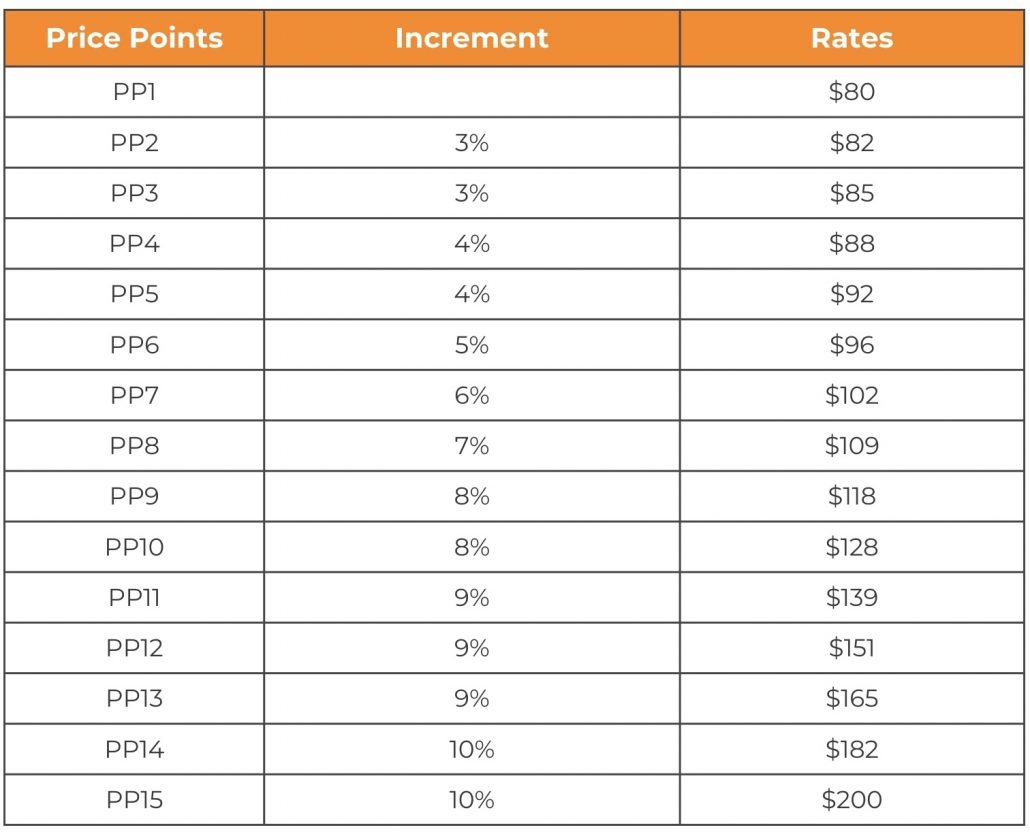 In the table above, the difference between PP1 and PP2 is 3%, which means the price of PP2 is increased from $80 (PP1) to $82.4 (PP2).
In the table above, the difference between PP1 and PP2 is 3%, which means the price of PP2 is increased from $80 (PP1) to $82.4 (PP2).
With each price point increased, the increment of price also increased. This is because as the demand gets higher, the price sensitivity gets lower and we can increase the gap more. During peak periods, guests are less likely to mind the $18 (PP14 vs. PP15) difference if all other hotels in the area are already sold out or raising their rates.
You can create as many price points as you want. The more price points you have, the more dynamic the price can be. And that also means you will be adjusting the prices more frequently.
Now we have created 15 rates that are available to sell. Next, we wanted to determine what price point to sell for each date or month.
Step 3: Know Your Seasonality
Every market and destination follows a different seasonality. Some months have higher demand than the other. It’s best to divide your hotel’s seasonality into at least 3 seasons: High, Mid, and Low. For example, the seasonality in Thailand follows something similar like this:
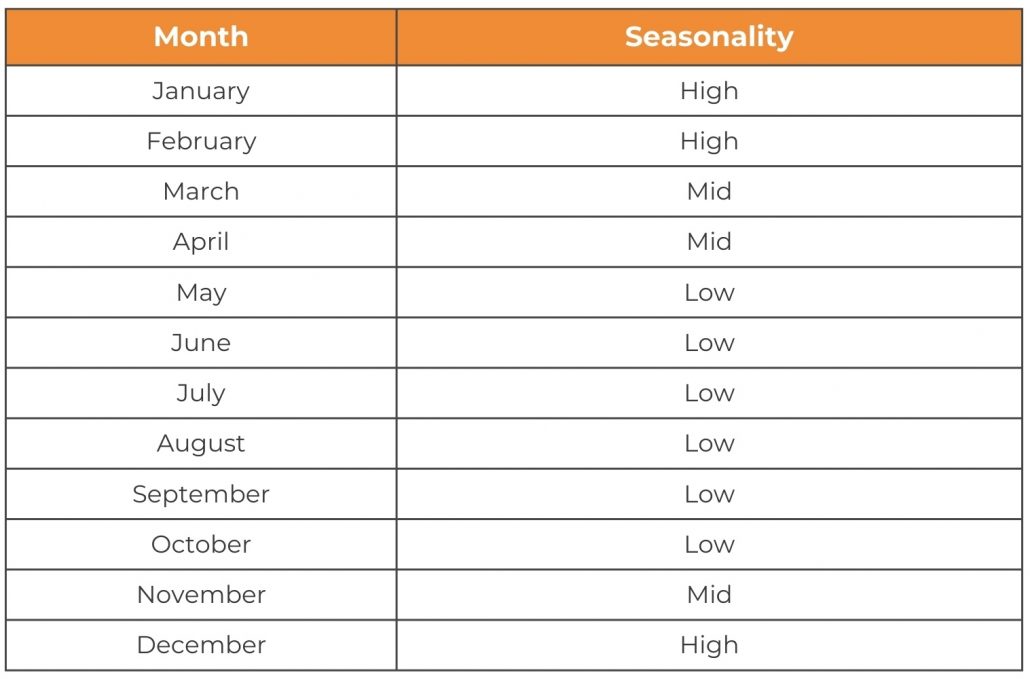 We simplify Thailand’s seasonality into 3 seasons where there are 3 months of high and mid seasons and 6 months of low seasons. You can check the historical data of your hotel and market performance to identify what your seasonality looks like.
We simplify Thailand’s seasonality into 3 seasons where there are 3 months of high and mid seasons and 6 months of low seasons. You can check the historical data of your hotel and market performance to identify what your seasonality looks like.
Now we can assign price points to different seasonality:
 Based on the table above, we set 3 different price points corresponding to different seasonality.
Based on the table above, we set 3 different price points corresponding to different seasonality.
- High season: PP9 = $118 per night
- Mid season: PP6 = $96 per night
- Low season: PP1 = $80 per night
Now we have 3 different pricing throughout the year. We can now make it even more dynamic by taking other factors into account.
Step 4: Know Your Day-of-Week
Similar to seasonality, some hotels and destinations also have distinct demands during different days of the week. City hotels could have a higher demand for business travelers during weekdays, while beach hotels have more leisure travelers during the weekends. As always, hotels can check historical and market data to see if there’s a higher demand on any specific day of the week.
We’ll create a table for our hotel where we have higher demand during the weekends. The price points for weekends will be one price point higher than the weekdays.
It can look something like this:
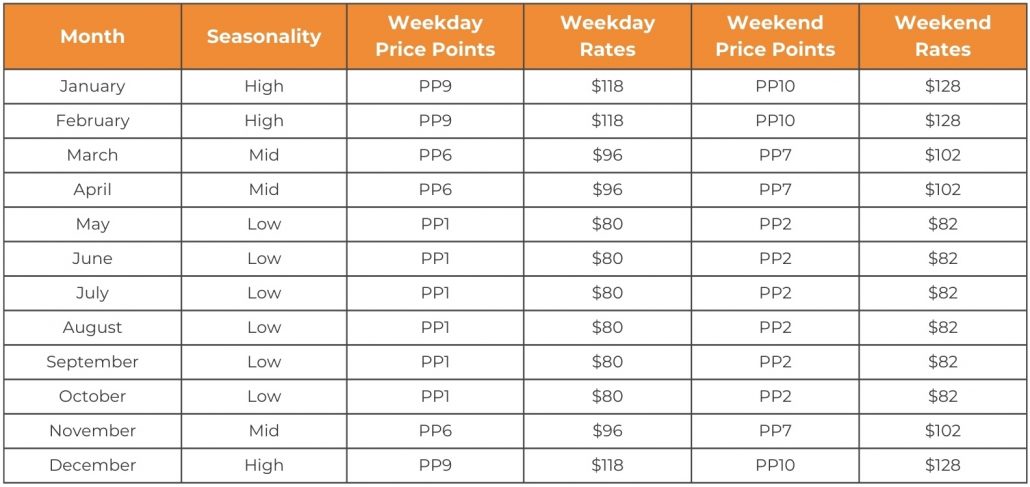 Based on the table above, we now have 6 different price points corresponding to different seasonality and days of week.
Based on the table above, we now have 6 different price points corresponding to different seasonality and days of week.
- Weekday in high season: PP9 = $118 per night
- Weekend in high season: PP10 = $128per night
- Weekday in mid-season: PP6 = $96 per night
- Weekend in mid-season: PP7 = $102 per night
- Weekday in low season: PP1 = $80 per night
- Weekend in low season: PP2 = $82 per night
Incorporating seasonality and day-of-week allows us to reflect our price to external data. However, we also wanted to reflect the pricing to our internal data as well. This means we want to use our occupancy as a factor that influences our dynamic pricing strategy. This way we don’t leave the money on the table as our hotel’s occupancy increases and it allows us to capitalize as our hotel rooms become less and less available.
Step 5: Adjust Your Price Based on Occupancy Rate
We miss out on the opportunity to capture more revenue when we sell our room at the same rate. Instead, we wanted to include our internal data using the current occupancy rate to adjust our price points to maximize our revenue and profit.
Ideally, we wanted to start selling low and increase the rates gradually. We will make the occupancy-based rule for ourselves to know when we should increase our price point.
An example of occupancy-based rules can look something like this:
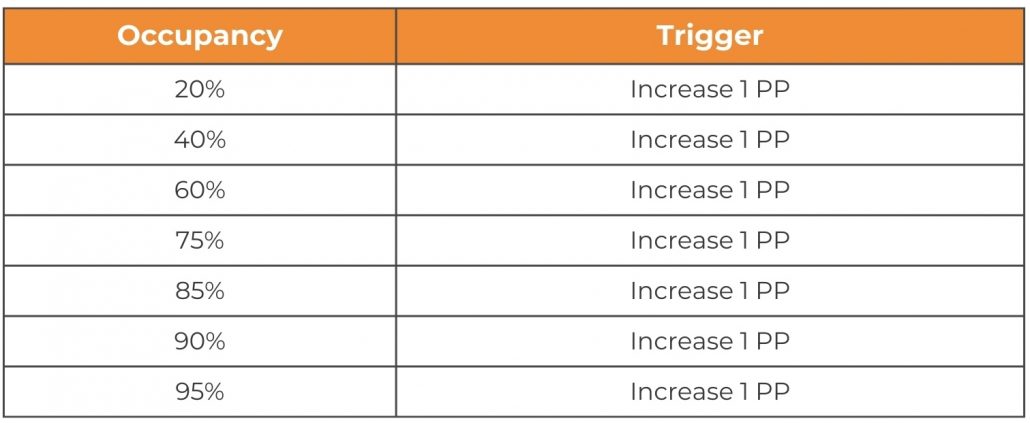 For any date that reaches a certain occupancy rate, we want to increase the price point to sell at a higher rate for higher ADR and revenue.
For any date that reaches a certain occupancy rate, we want to increase the price point to sell at a higher rate for higher ADR and revenue.
Let’s use a scenario of Monday 22nd July 2024 (PP1):
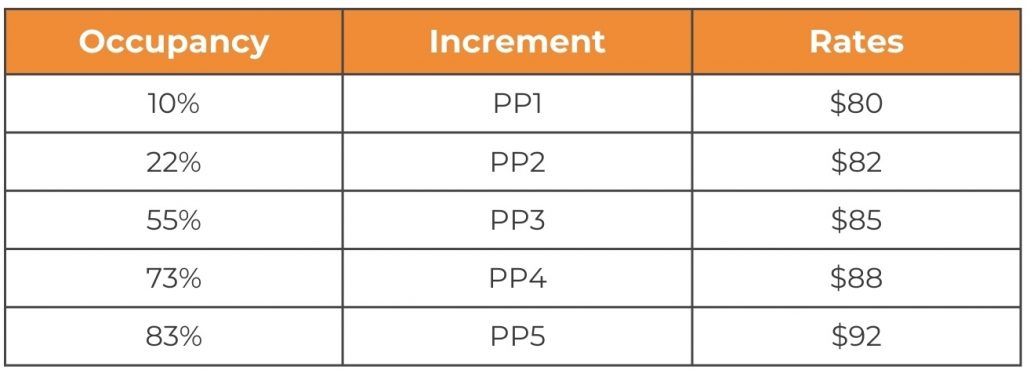 We will want to increase our price point for the date as our occupancy increases. For instance, if our occupancy now reaches 22%, we want to move up our price point by 1 point as per the rule we created. Instead of selling at 80$ (PP1), we now sell at $82 (PP2).
We will want to increase our price point for the date as our occupancy increases. For instance, if our occupancy now reaches 22%, we want to move up our price point by 1 point as per the rule we created. Instead of selling at 80$ (PP1), we now sell at $82 (PP2).
As the occupancy increases, the price point also increases as well. For Monday 22nd July 2024, we could sell the room at rates from $80 when occupancy is below 20% to $92 when occupancy is over 83%
Having an occupancy-based rule table helps us yield higher revenue but things do not always turn out the way we wanted. Sometimes the price point and the demand for each season and day-of-week might change. We, as a hotelier and revenue managers, will want to keep ourselves informed on the market and our current performance. This leads to our next topic.
Continuous Monitoring and Optimizing
We cannot always be sure that our current dynamic pricing strategies are working the way we want. Creating many price points for different seasonality and days of the week and then adjusting them based on occupancy doesn’t guarantee our hotel will always sell out at the highest ADR possible.
We wanted to monitor our performance continuously. Maybe the bookings are getting slower than expected, in this case, we might want to decrease 1 or 2 price points. Or sometimes when we pick up bookings faster than usual, we could also consider moving up the price point despite the occupancy rule to capitalize on the higher demand than we expected.
 There’s no right or wrong in setting the price because we’re always working on optimizing and testing the price so that we can maintain high occupancy and maximize our ADR and revenue.
There’s no right or wrong in setting the price because we’re always working on optimizing and testing the price so that we can maintain high occupancy and maximize our ADR and revenue.
This 5-step framework includes both external and internal data to maximize the hotel’s ADR and revenue while maintaining high occupancy in every period of the year. Different price points created using this framework help us set the right prices that reflect different demand levels and our current occupancy. There are no one-size-fits-all approaches, hotels can use this framework as a guideline and adapt to their pricing strategy.
Author: Chieh-Chi (Jacky) Huang
 Jacky Huang, A small hotel owner in Thailand, Jacky is a revenue management specialist with a passion for hospitality. Through experimentation at his own hotel, he developed effective revenue management strategies. Today, Jacky leverages his expertise to help small hotels maximize profitability, making him a trusted partner for independent hotel owners.
Jacky Huang, A small hotel owner in Thailand, Jacky is a revenue management specialist with a passion for hospitality. Through experimentation at his own hotel, he developed effective revenue management strategies. Today, Jacky leverages his expertise to help small hotels maximize profitability, making him a trusted partner for independent hotel owners.