Multi-Property performance reports
A short while ago we introduced Multi-Property Performance Reports, providing you with aggregated KPIs to monitor the performance of your entire hotel portfolio. As promised then, this feature is now available to all users, including PO Start version.
Occupancy Calculation – Out of Order Rooms
Last month we introduced Hotel Closed Dates configuration, allowing you to set the occupancy calculation on open dates only (subtracting closed dates from inventory count). We added an additional layer that allows you to ‘Subtract Out of Order Rooms from Occupancy % calculation’. It means that OOO rooms will be removed from total inventory count for calculating occupancy.
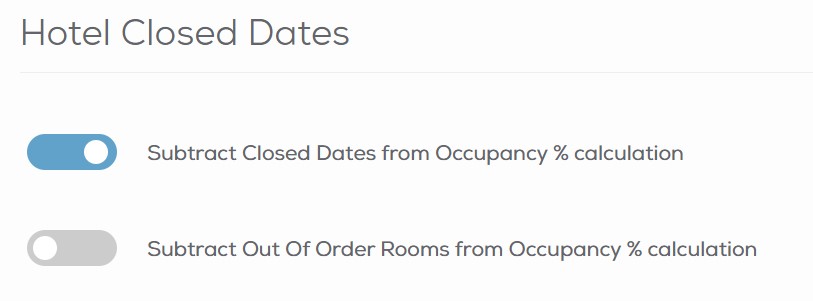
For example: In a 100 room hotel, 40 rooms are sold while 20 rooms are OOO.
Current OTB (by default): 40/100 = 40%
Current OTB (by enabling new feature: Subtract OOO rooms from inventory): 40/(100-20) = 40/80 = 50%
Both options are available the way you prefer to calculate them. They will reflect on reports accordingly.
DTA horizon for Price & Occupancy changes graph
For Price & Occupancy changes graph in Price Details, the DTA horizon (X-axis) is a minimum of 90 days by default. Now, this value can be changed in Hotel Configuration from a minimum Lead Days of 10 to a maximum of 370.
Happy Holidays!
If you have any questions or issues, please contact [email protected] or Key Account Manager.
Missed any update? Click here for all our latest Price Optimizer releases.




