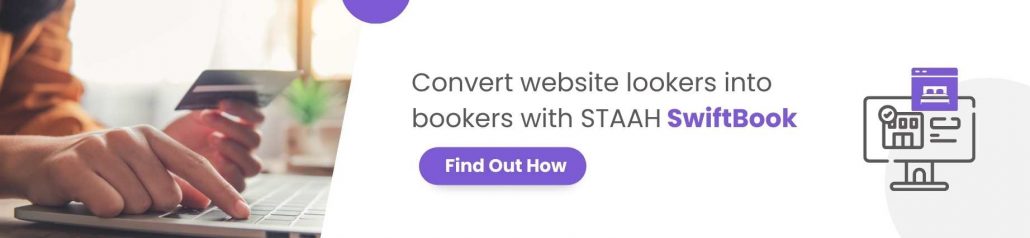In a digital-first world, your hotel website is more than just a brand touchpoint – it’s a sales machine. With 65% of travellers preferring to book directly through a hotel’s website if given the right incentives (Source: Google Travel Insights), integrating a powerful booking engine is no longer optional, it’s essential.
The SwiftBook Booking Engine provides hoteliers with a suite of customisable widgets that enable seamless direct bookings from any page on your website. This guide dives into the various types of booking engine widgets available, their specific use cases, and best practices to maximise conversion.
Why Booking Engine Widgets Matter
Widgets simplify the booking experience by allowing guests to:
- Check availability in real time
- Enter stay details without navigating away
- Complete bookings directly from any webpage
This frictionless journey boosts both the user experience and your direct booking revenue. According to a 2023 study, hotels using embedded booking widgets saw up to 37% higher conversion rates compared to those with external redirection.
Types of Booking Engine Widgets & Their Use Cases
1. Date Option Widget
Use Case: Main homepage or room listing pages.
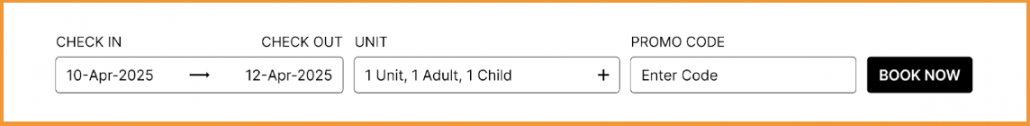
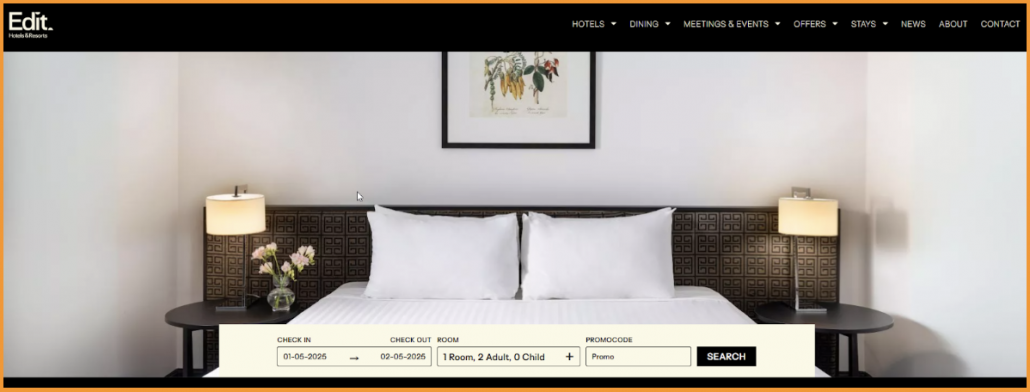
Features:
- Embedded date picker and calendar
- Real-time availability
- Customisable to fit your brand
Why Use It: Enables guests to begin the booking process without clicking away – especially effective for mobile-first visitors.
2. Book Now Widget
Use Case: Homepage, floating headers, navigation bars.

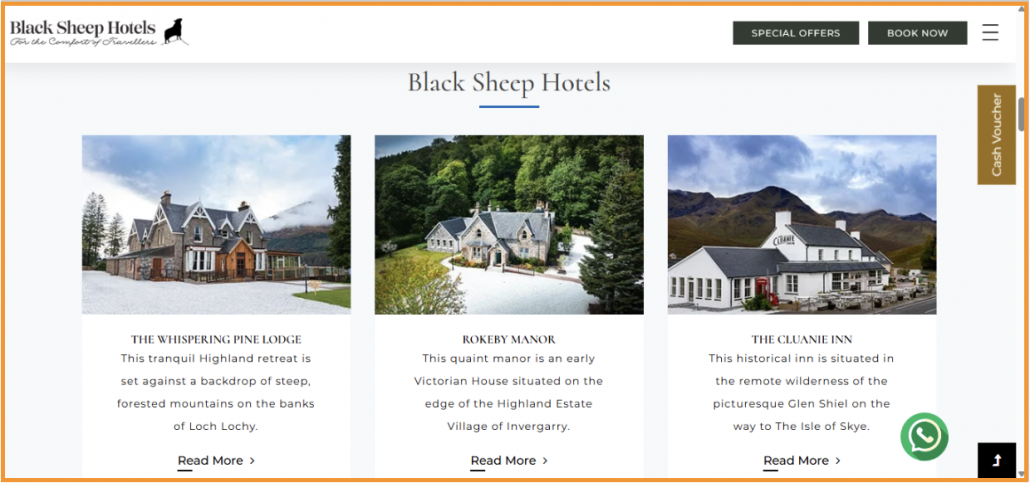
Features:
- Hyperlinked button directing users to the booking engine
- Simple, clean CTA like “Book Now” or “Check Availability”
Why Use It: Ideal for guests already intent on booking. Works great in combination with loyalty banners or direct booking perks.
3. FAR (First Available Rate) Widget
Use Case: Homepage, rate comparison sections, pricing widgets.

Features:
- Displays the lowest available rate dynamically
- CTA appears on hover
Why Use It: Appeals to budget-conscious guests by surfacing your best available rates upfront, improving click-through and booking rates.
4. Day/Horizontal Option Widget
Use Case: Room detail pages, promotions and packages section.
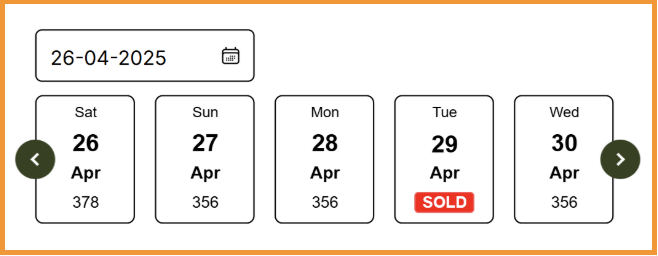

Features:
- Displays real-time availability for a specific room or package
- Can be embedded directly within a promotion
Why Use It: Converts interest into bookings faster by allowing guests to book exactly what they’re looking at – no distractions or extra steps.
Advanced Widget Customisation Options
You can fine-tune widgets using the SwiftBook Widget Builder to align with your property’s unique booking flows.
Enable iFrame Embedding:
When turned on, your booking engine will open directly on your website – so guests stay on your site and aren’t redirected to a separate STAAH page.
An iFrame (inline frame) is a small window on your website that displays content, like your booking engine, from another source without redirecting visitors.
- Date Option Widget
- Book Now Widget
- FAR Widget
- Day / Horizontal Option Widget
Promo Code Field:
This field can be hidden or disabled if not needed.
- Date Option Widget
- Book Now Widget
- FAR Widget
- Day/Horizontal Option Widget
It can also be linked to a specific promotional code for targeted offers.
- Date Option Widget
- Book Now Widget
- FAR Widget
Include a Room Type Dropdown:
- Allows guests to search availability based on a specific room type
- You can configure which room types appear in the dropdown for a more tailored search experience.
- Date Option Widget
Default Date Settings:
- Minimum Night Stay: The widget will automatically calculate the departure date based on the arrival date and the minimum night requirement.
- Advance Purchase Days: The arrival date will be auto-populated to comply with the specified advance purchase requirement.
- Date Option Widget
- Book Now Widget
Specify Predefined Room Types or Packages:
Customise which room types or packages are displayed to guests on the booking engine to align with your offerings and promotions.
- Units: Choose the specific units you want to showcase on the booking engine. You also have the option to enable a room selection dropdown within the widget for added flexibility.
- Packages: Select the packages you wish to feature, ensuring only relevant offers are visible to potential guests.
- Date Option Widget
- Book Now Widget
- FAR Widget
- Day/Horizontal Option Widget
Optional Field: Currency or Nationality
For properties that cater to international guests and support multiple currencies, the booking engine widget can be customised to include a dropdown for either currency or nationality.
When to Use the ‘Nationality’ Option:
If your property offers region-specific packages or pricing in different currencies, selecting a nationality allows the booking engine to display only the relevant packages based on the guest’s selection. This ensures a more personalised and accurate booking experience.
Best Practices for Widget Integration
1) Add Prominent “Book Now” Buttons

- Strategic Placement: Position “Book Now” buttons in highly visible areas across your website, such as the homepage, header, navigation bar, and individual property pages to make it easy for guests to initiate a booking without any friction.
- Compelling Calls-to-Action: Use strong, action-oriented CTAs like “Book Your Stay,” “Reserve Now,” or “Check Availability” to drive immediate engagement and conversions.
2) Integrate a Booking Widget Across Key Pages
- Real-Time Availability: Implement a booking widget that enables visitors to check availability and make reservations directly from any page—be it room listings, rates, or promotions.
- Location-Specific Functionality: If your property spans multiple locations, ensure each page features a booking widget tailored to the specific location and increase accuracy in bookings.
3) Highlight Exclusive Offers for Direct Bookings
- Promote Direct-Only Deals: Place banners or callouts near the booking engine integration that showcase exclusive perks to incentivise direct reservations.
4) Include Loyalty Program Widgets
Drive Repeat Bookings: Feature widgets or links that promote your loyalty program, offering benefits such as loyalty discounts or rewards. This encourages repeat business and builds long-term guest relationships.
5) Leverage A/B Testing to Optimise Conversion
Data-Driven Optimisation: Continuously test variations of button styles, colours, placement, and CTAs to identify what resonates best with your audience. Use insights to refine your website experience and boost direct booking performance.
How to Build & Integrate a Widget
Navigate to:
Booking Engine Module > Menu > ‘BE Themes’ under Settings > Widgets Tab
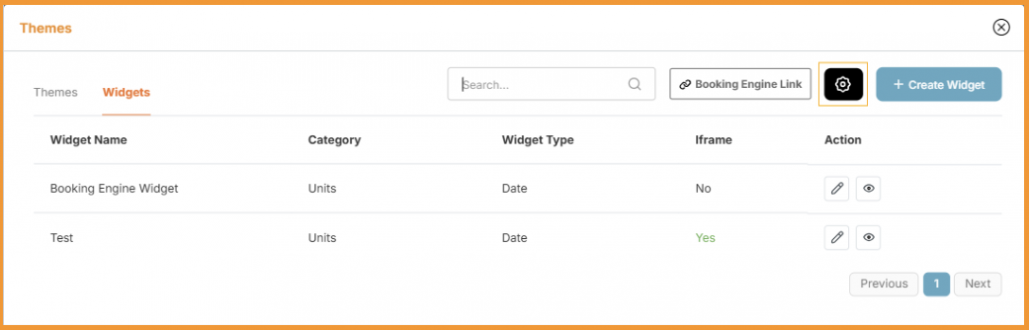
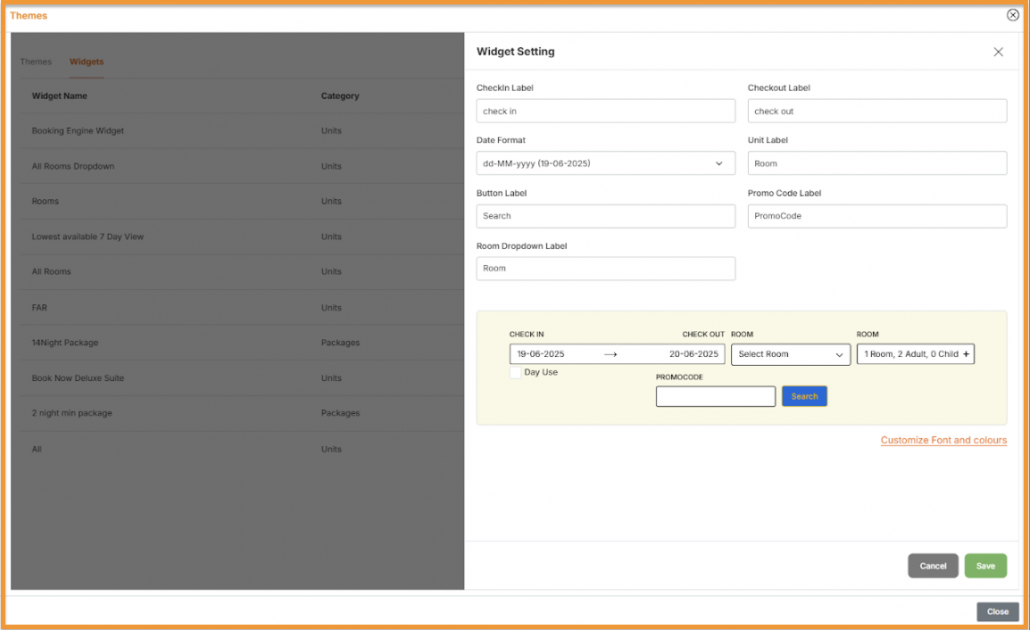
To create a widget:
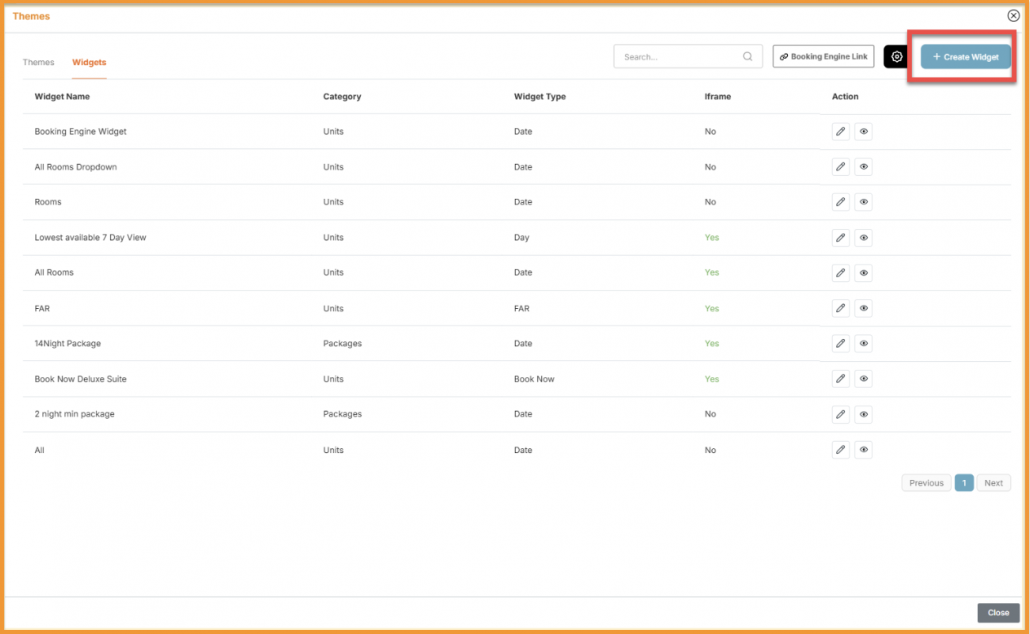
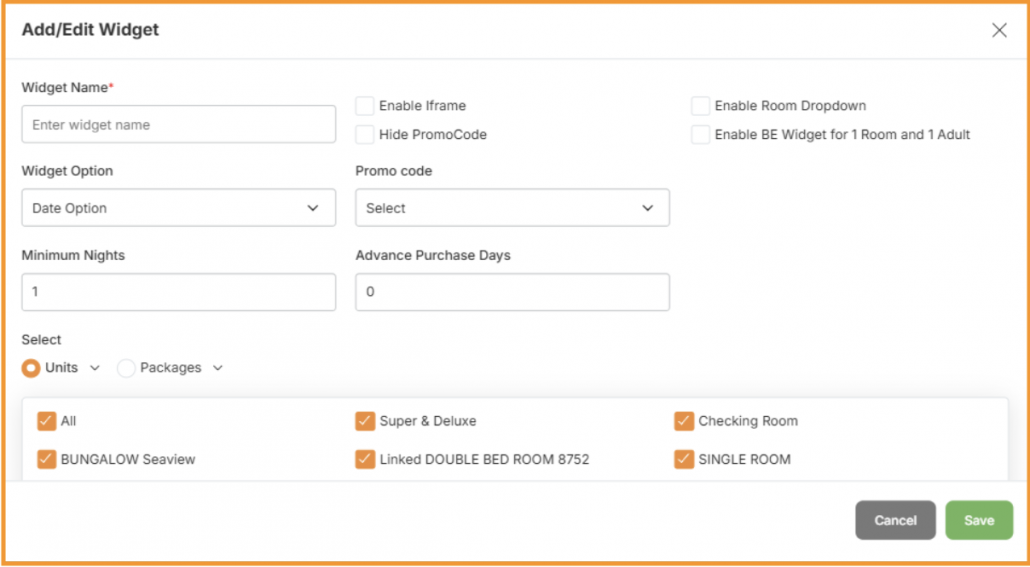
From here, you can:
- Customise widget labels (buttons, date format, currency, etc.)
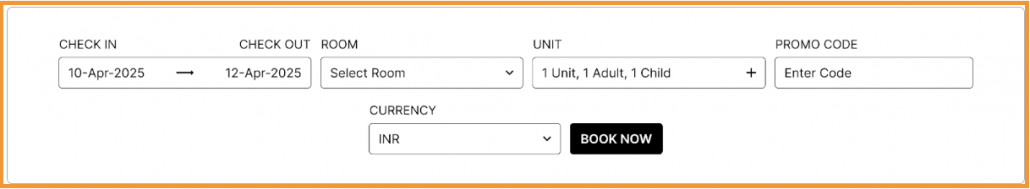
- Create new widgets tailored for specific room types, packages, or campaigns
- Click “View Script” to access the embed code or URL for integration
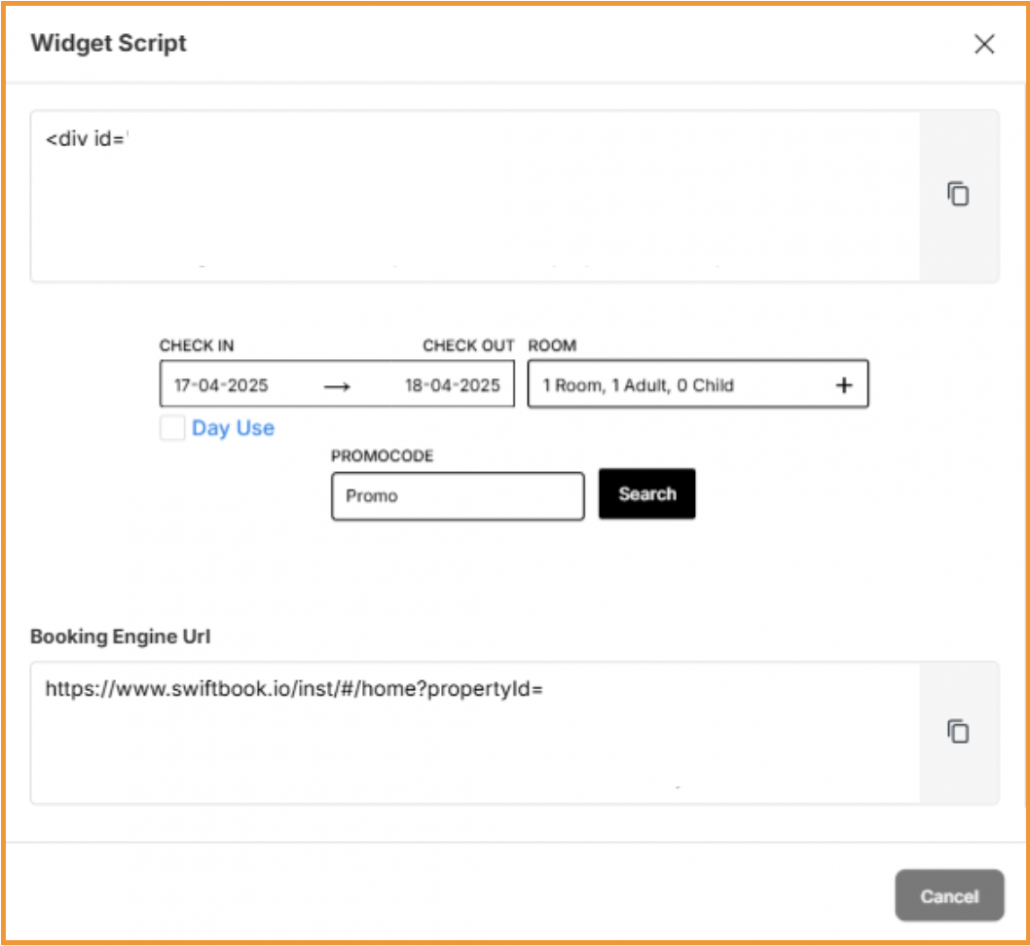
A preview is also available for visual testing before going live.
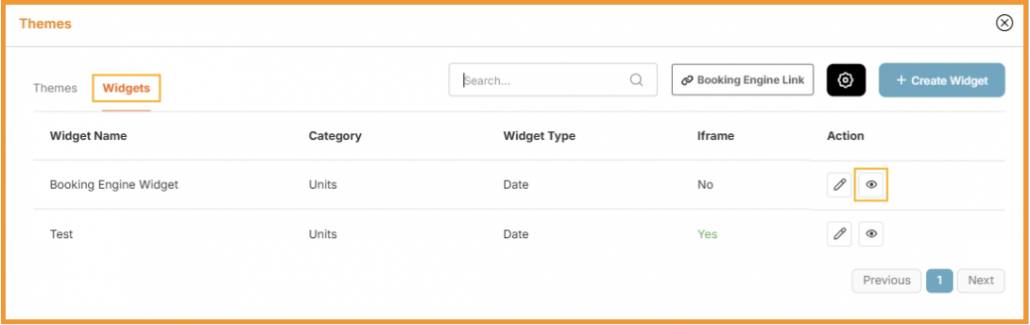
Use Widgets for Targeted Campaigns
SwiftBook widgets aren’t just for your website – they’re powerful tools for email marketing, remarketing campaigns, and affiliate partnerships. By generating a unique URL tied to a specific offer or room type, you can drive qualified traffic straight to a ready-to-book interface.
In a nutshell
Booking engine widgets are more than a convenience – they’re strategic tools to reduce drop-off, personalise the user journey, and maximise direct revenue. Whether you’re offering the best available rate or promoting a limited-time package, the right widget can transform your website from an information hub into a high-converting sales platform.
Ready to upgrade your booking experience? Start customising your widgets today and watch your direct bookings grow.