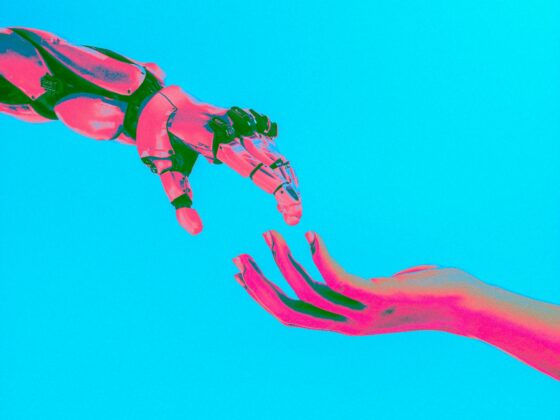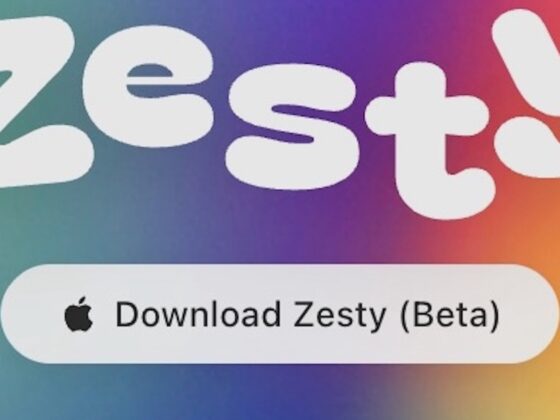TL;DR
- With the Pixel 10 series, Google has revealed a new AI feature called “Magic Cue.”
- Magic Cue watches your screen and offers suggestions by pulling relevant information from multiple apps.
- It currently supports a host of Google apps, with support for third-party apps promised to arrive soon.
Despite nearly a decade of selling its Pixel phones (and several years with the Nexus devices before that), Google still strongly relies on unique software experiences to make its phones more compelling. Although all supported Pixel devices have received the Android 16 update, Google is launching special features that give Pixel 10 phones an edge over the rest. One of them is the new Magic Cue functionality, which can be Google’s first step towards agentic usage on a phone — something that Apple also appears to be attempting with an upcoming version of Siri.
While Magic Cue does not, at the moment, control your phone entirely, it is aimed at offering highly personalized suggestions for actions by “connecting the dots of your digital life.” These suggestions are powered by Google’s Gemini models, and likely process all information on-device to keep your personal data safe. While we’re still missing some details from Google, here is what we know about Magic Cue and how it aims to make your life easier.
What is Magic Cue?

C. Scott Brown / Android Authority
Magic Cue is like a supercharged version of Android’s app actions, except these suggestions are much more refined and take cues from other apps to reduce the manual labor. In essence, the feature analyzes the contents on your screen and pulls up information from other apps to offer predictive suggestions.
Google illustrates a few scenarios where Magic Cue could prove to be useful. For instance, when you’re calling a particular business, it would scour through your messages, emails, or calendar appointments and pull up details such as the address, order ID, time of appointment, etc., and display this information right within the dialer using a floating overlay window.
Another example Google shares is when you’re chatting with a friend on Google Messages, and they enquire about a restaurant recommendation, Magic Cue could pull up suggestions from other apps like your Google Search or Maps search history, and show them as a suggested reply. All you would have to do is tap the floating suggestion to share it with the other person.
Don’t want to miss the best from Android Authority?
Google has previously demonstrated similar functionality with the Pixel Screenshots app on the Pixel 9. That app uses AI to analyze the contents of your screenshots, and allows you not just to search them with vague terms, but also lets you create collections, add events to calendars, or even summarize the contents from those screenshots.
With Magic Cue, Google is expanding the ambit beyond just images and limiting manual actions. Magic Cue will access information from multiple sources to render useful information.
If you’re wondering what sources Magic Cue will seek information from, let’s take a look below.
Which apps are supported in Magic Cue?

C. Scott Brown / Android Authority
From its current set of demos — and based on previous Magic Cue leaks, we understand that Magic Cue will work with a host of Google apps. From the launch of the Pixel 10 series, you can expect the feature to work with apps such as Calendar, Chrome, Docs, Files, Gmail, Messages, Photos, and YouTube.
At the same time, Google also promises that select third-party apps will be supported by the feature. Google told us that select regional apps like Line will work with Magic Cue. We’re unsure of the full roster, but we will be sure to bring you an updated list once we have the details.
Google paints a lucid picture of the different ways Magic Cue can help Pixel 10 users, but we hope it doesn’t turn out to be as disappointing as Samsung’s Now Brief, which is also marketed to source information from multiple sources and display them in a single dashboard.
Magic Cue is expected to offer better, i.e., more frequent and more accurate, results as you continue using your phone. However, Google warns that some of the information produced by Magic Cue may be inaccurate, so we will wait to see the feature in action before commenting on its efficacy. At the same time, if you’re not pleased with the results, Google will give you the option to opt out.
Do you think Magic Cue will live up to the expectations set by Google? Let us know in the comments below!

Google Pixel 10
Very promising battery specs
6.3-inch display
Loaded with Google AI features

Google Pixel 10 Pro
Top-tier specs with small display
Satellite SOS
Powerful AI tools
Bright display

Google Pixel 10 Pro XL
Biggest non-folding Pixel phone
Best specs and AI features

14%off
Google Pixel 10 Pro Fold
Top-tier specs
IP68 rating
6.4-inch outer and 8-inch inner displays
Thank you for being part of our community. Read our Comment Policy before posting.