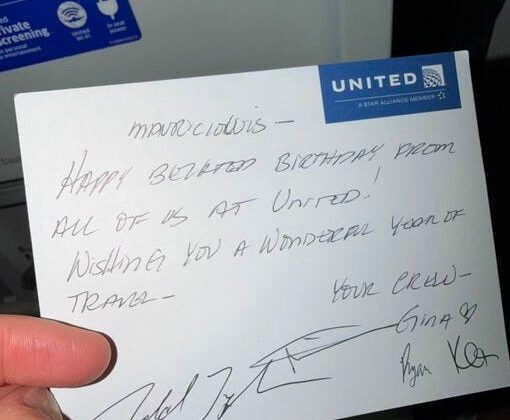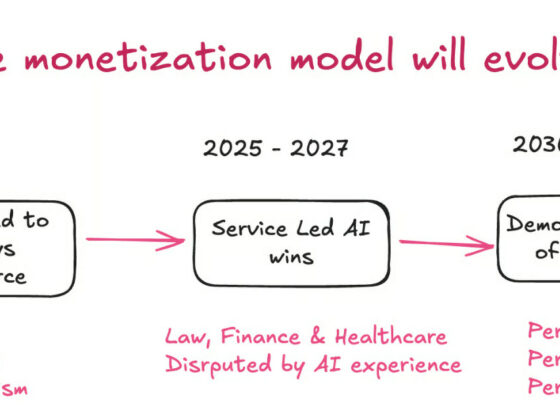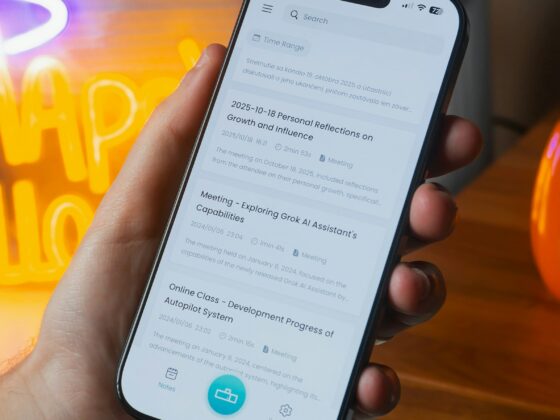Google announced Thursday that it’s rolling out Gemini in Chrome to all Mac and Windows desktop users in the U.S. after previously limiting the capability to Google AI Pro and Google AI Ultra subscribers. The tech giant also announced that it’s bringing agentic capabilities to Chrome in the future, adding its AI Mode search feature to the address bar, launching new Gemini features, using AI to combat AI-generated scams, rolling out automatic password resets, and more.
U.S. users who have their language set to English can now ask Gemini to clarify complex information on any web page they’re reading using the Gemini icon in the top-right corner of their Chrome window. For example, you could open up a page that features a banana bread recipe and ask Gemini to make the recipe gluten free.
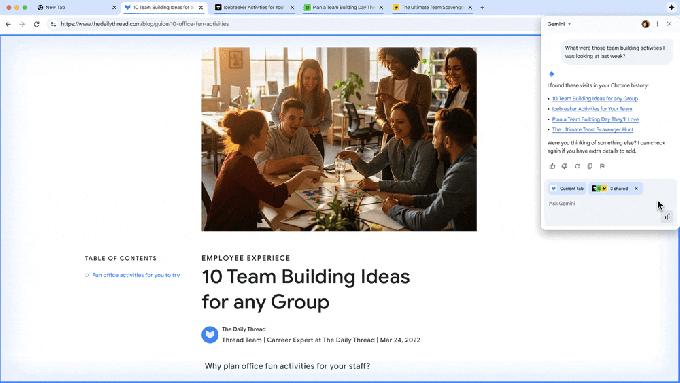
Gemini can now work across multiple tabs, allowing users to quickly compare and summarize information across multiple websites. For example, you could be planning your flight, hotel, and vacation in multiple tabs and work with Gemini to organize your trip. Or, you might be shopping for a new mattress and want to compare all of the different models you’re looking at in multiple tabs.
Gemini will soon be able to retrieve web pages you’ve previously visited, making it easier to return to past browsing sessions without sifting through your browser history. That means you will be able to ask something like “On which site did I see the walnut desk last week?” or “What was that blog I read on back-to-school shopping?”
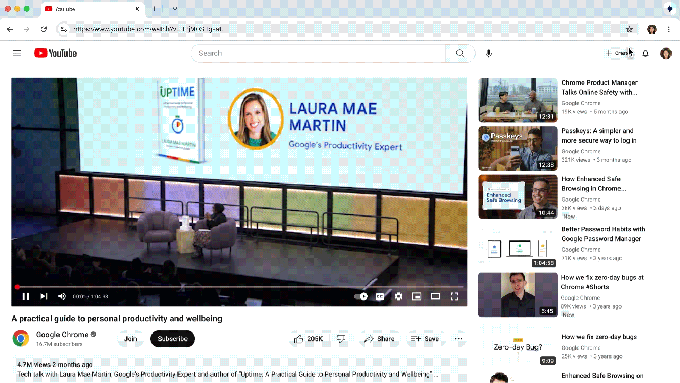
Additionally, Google is launching a deeper integration between Gemini in Chrome and other Google apps, like Calendar, YouTube, and Maps. Google says this will allow users to do things like schedule meetings, see location details, and more without having to leave the page they’re on. For example, if you’re trying to find a specific spot in a YouTube video, you can ask Gemini to take you there.
Google notes that the AI assistant will be able to complete tedious tasks, like booking a haircut or ordering weekly groceries. Gemini will navigate to the site, add things to your cart, and let you take the final action by checking out with your payment option.
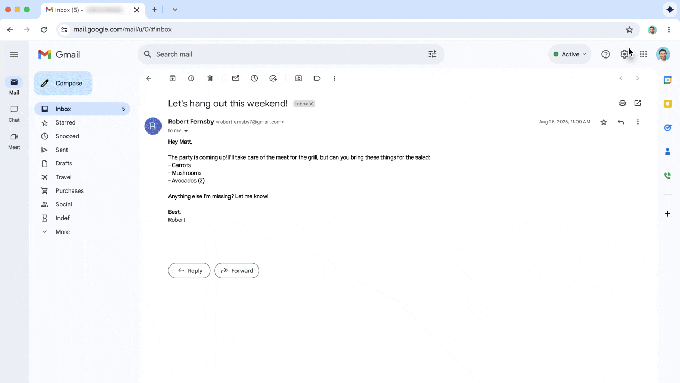
Google says the new agentic capabilities will be available in Chrome in the coming months. It’s worth noting that OpenAI launched Operator, an AI agent that performs tasks autonomously, earlier this year.
Techcrunch event
San Francisco
|
October 27-29, 2025
Google is also bringing AI Mode, its advanced search feature, directly into the Chrome address bar. With AI Mode, users can ask complex questions with follow-ups to dig deeper into topics. For example, instead of searching for “best mattress,” you could type out “I’m a side sleeper with occasional lower back pain. Make me a table comparing the different mattress types” directly in the address bar. From there, you could ask follow-up questions and keep your search going with queries like, “How long do memory foam mattresses typically last?”
This update will be rolling out later this month in English in the U.S. and expanding to more countries and languages in the future.
Also coming to the address bar is the ability to ask questions about the page you’re on. Chrome can now suggest relevant questions based on the context of the page to kickstart your search in the address bar. Google says users will get a helpful AI Overview and the option to ask follow-up questions with AI Mode.
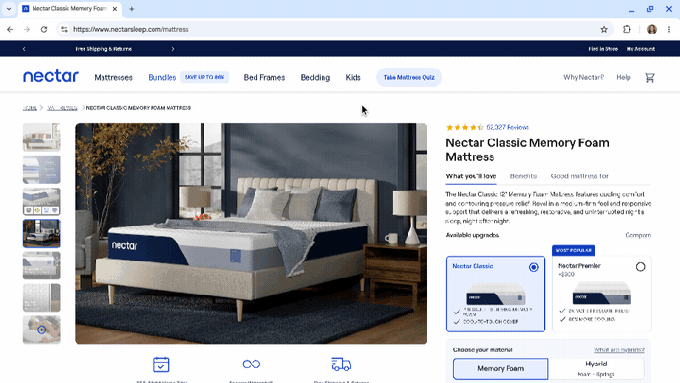
The company says Chrome will also soon be able to use its Gemini Nano model to detect and protect against scams, such as fake virus alerts and fraudulent giveaways. These scams often impersonate trusted brands and use generative AI to create convincing phishing attempts, Google notes.
Google also announced that it’s using AI to help users fix compromised passwords with a single click on supported sites, like Coursera, Spotify, Duolingo, H&M, and more. If Chrome warns you that your password was exposed in a data breach, you can allow it to create and save a new one for you.