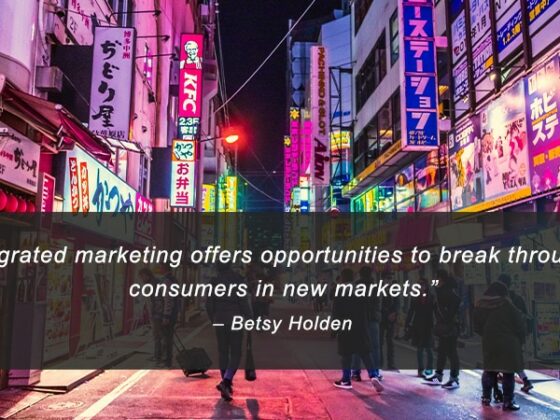Your complete guide on how to respond to positive, neutral, and negative guest reviews with examples, a template response structure, and lots of data.
Why Respond to Guest Reviews?
How many guests choose to stay at your property based on the reviews they read on Google, TripAdvisor, or Booking.com?
Nowadays, we can’t imagine making a buying or booking decision before reading reviews, watching an expert opinion on YouTube, or just researching more about the product or service we are interested in.
For the hospitality industry, reviews are essential from the booking process to the post-stay stage. “Where should I stay?” and “Why should I stay there?” are usually the questions that come to mind after choosing a travel destination.
A TrustYou study shows that a crashing majority of us – more than 9 out of 10 people – read travel reviews prior to booking. This is also backed up by a more recent study by Accor – 97% of hotel guests look at guest reviews before deciding what to book.
90% of travelers who read review responses expect a response from the hotel to their feedback.

We believe that responding to guest reviews is what differentiates a hotel that is truly focused on its customers from an average one. That’s why we developed responseAI. Using cutting-edge technology, this tool allows users to quickly respond to guest reviews, producing genuine responses that feel human with minimal effort required from the staff.
Being responsive to guest feedback comes with many benefits for hotels. Here are some examples:
- Your chances of influencing a booking decision increase.
Hotels responding to guest reviews receive 12% more reviews, and their ratings increase by an average of 0.12 stars on a 1-to-5 scale.
Ratings play a crucial role in the decision-making process for travelers. They often use them to filter their options when booking accommodations. On average, a one-star improvement in rating can lead to a revenue increase of 5% to 9% for a hotel.
- You increase the chances of your guests booking a return stay.
- You receive more reviews, therefore, collecting data helps your staff and potential guests have an accurate overview of how you are perceived externally and what you have to offer.
- You prove to your guests that their experience and well-being are important to you.
Our research shows that on average, more than 4 out of 10 reviews receive a reply. This is based on the reviews that can be responded to, excluding all sources that do not allow for responses. When looking at the data we noticed that some of the reviews received a reply even a couple of months after they were published. This is another way of differentiating yourself from your competitors.
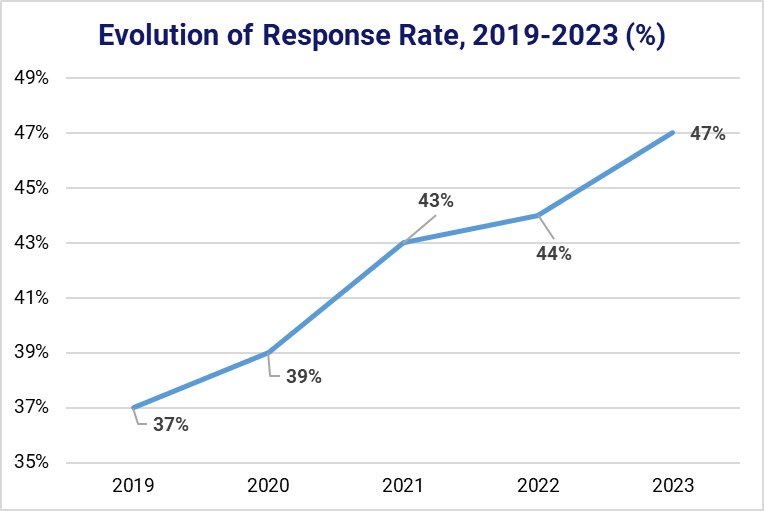
Things to Consider When Responding to Guest Reviews
You just received a new review from one of your guests. Now what? How do you ensure you’re crafting your answer in a way that benefits your hotel and your guests? Here are some important tips to keep in mind when responding to reviews:
- Be kind, professional, and genuine
- Respond as soon as possible
- Personalize your response whenever possible
- Thank the guest for their feedback
- Whether it is a greeting or you go the extra mile and answer your reviews in a different language, make sure your international guests feel special. Use some key phrases in their language if possible.
- Give credit to the staff, especially if someone is specifically mentioned
- Be creative and find different ways to express yourself
- Invite the guest back for another visit
We also created an easy-to-follow response structure to guest reviews:
Open with a personal thank you
No matter what type of review you receive —positive, neutral, or negative—thank your guests for taking the time to offer feedback.
Acknowledge and address
Your team keeps your hotel’s engines running. Show that you care and value your staff by simply mentioning in your response that you will pass on any praise directed to them.
Also, remember to sign using your name—this is a great way to show your guests that the person behind the response is actually a real person.
Invite the guest back
Show your excitement and tell your guests that you would be more than happy to have them back on another visit. Everyone likes to feel welcome!
Also, don’t forget to sign using your name – this is a great way to show your guests that behind the response is actually a real person.
💡 5 Key Things To Mention in Your Reply 💡
Our recent research on how travelers perceive reviews confirmed that these are the 5 key things guests expect in the hotel’s response:
1. Acknowledge your guests’ experiences.
2. Apologize for any negative experience detailed in the review.
3. Give details on changes you intend to make to fix the issues mentioned.
4. Thank the guest for taking the time to write a review.
5. Invite the guest to return.

Why Didn’t My Guest Leave a Review?
Are your guests leaving fewer reviews than you expect? Here are 4 ways for hoteliers to get more feedback from guests.
Prioritize Your Response: What Reviews Should You Reply to and When
Congratulations! Now you know all the important things to take into consideration when responding to reviews. We will go into more detail about when and in what order you should respond to your reviews. We’ve got you covered!
While you may find it challenging to respond to all reviews as soon as possible, our platform can help you to get a quick and clear overview of the Response Rate KPIs and prioritize the most crucial responses.
Be sure to also look at your competitors’ response rate. Try to stay ahead of them, both in terms of the number of replies and their quality. Check Section: How TrustYou Can Help to learn how to see the response rate of your competitors using the TrustYou Comp Index.
What about timing? Keep it simple—try your best and respond to your guest reviews as soon as possible. There isn’t a standard timeframe for this, but ideally, you should provide a response within 48 hours of receiving the guest review.
Having this in mind, you should prioritize your answers in the following order:
Most recent reviews
67% of those reading reviews focus on those no older than six months. Prioritize your most recent reviews to have a more accurate overview of where you are and what your guests are saying about your property.
Reported issues
If your guests flagged any issues, make sure you address them in your answers and solve them in real life as well.
Negative reviews
Travelers appreciate it when hotels respond to negative reviews. It is an easy way to prioritize responses by looking at ratings from lowest to highest.
Neutral reviews
Whether the feedback includes a mix of positive and negative experiences or just points out an average stay, make sure to address it and ask for more details to see how you can improve.
Positive reviews
Replying to positive feedback may increase the chances of those guests returning and recommending your hotel to others.
One thing to consider when prioritizing the response is the source which the review comes from. Focus first on the sources with the highest review volumes, as these will have more visibility for consumers searching for a hotel.
Another useful tool that will help you accelerate the response process and make prioritization easier is an AI response generator, such as TrustYou’s responseAI. With our latest feature, you will reduce the time spent replying while keeping the human touch. responseAI is smart enough to detect a positive or negative review, personalize the message, translate, and just like that – it’s ready to review and send!
![[Infograph] Why and How to Respond to Your Guest Reviews](https://en.10minhotel.com/wp-content/uploads/2024/07/In-fograph-printscreen-900x495-1.jpg)
[Infographic] Why & How to Respond to Your Guest Reviews
The essentials of responding to your guest feedback, now condensed in a visual-friendly format.
Respond to Negative Reviews: 6 Examples
Answering positive reviews seems less complicated than dealing with negative ones. You may be inclined to leave negative feedback unanswered. By properly addressing the issues your guests had, you can convert an unsatisfied guest into a returning one and actively show that you care about improving your guest experience.

Here are some Do’s and Don’ts, including examples of negative reviews and responses from Google and our platform. These are actual guest reviews and responses collected by TrustYou but have been edited for readability and privacy purposes.
Do’s
- Acknowledge the problem and offer solutions. Make sure that the guest feels welcome to return and have a better experience.
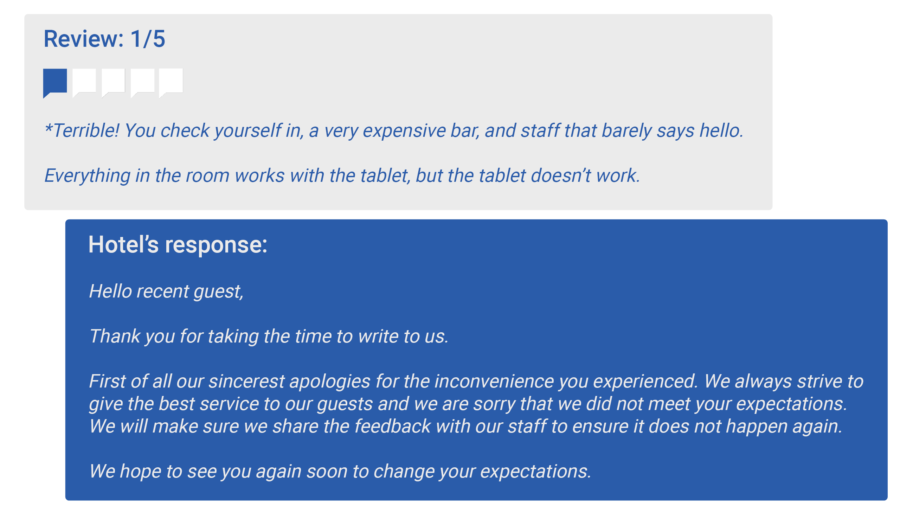
- Ask for more details if the feedback is unclear or if it doesn’t specify the issue.
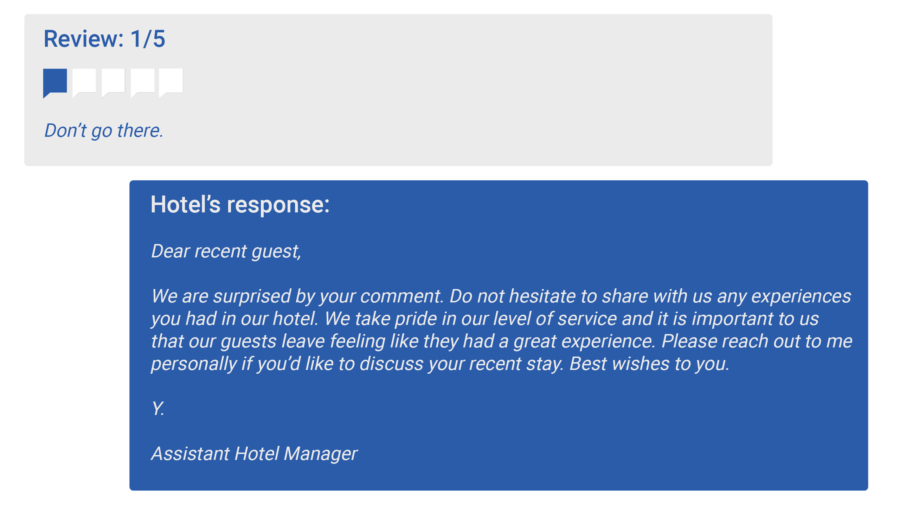
- Explain the inconveniences and malfunctions flagged by your guests in the review.
Make sure to address the issues included in the reviews and, whenever possible, explain why this issue was happening.
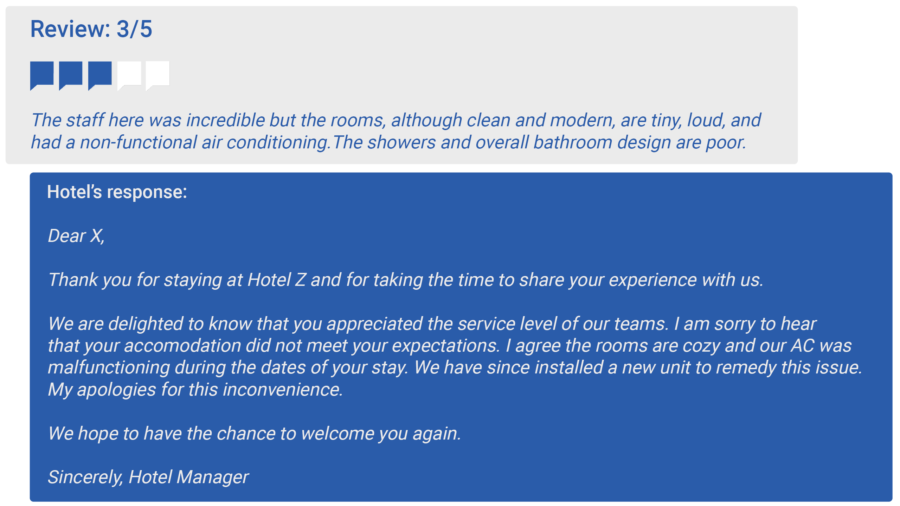
Don’ts
- Avoid using templates when responding to negative guest reviews.
Templates may give the impression that the response isn’t personalized or that you are responding to tick a box rather than listening to your guests’ issues. If you can’t personally respond to each review, do the best that you can to customize templates to respond to common issues (e.g. WiFi speed or parking fees) and dissatisfactions expressed by your guests.
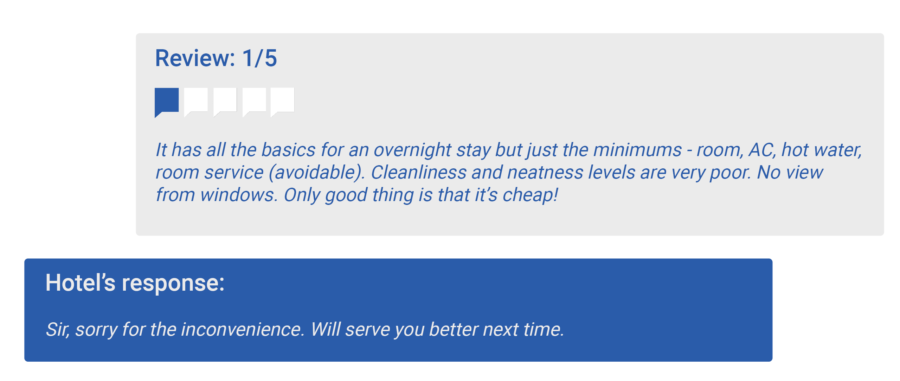
- Don’t ask additional questions without addressing the issues themselves.
It will look like you’re ignoring the problem. Also, make sure you format the text before sending it.
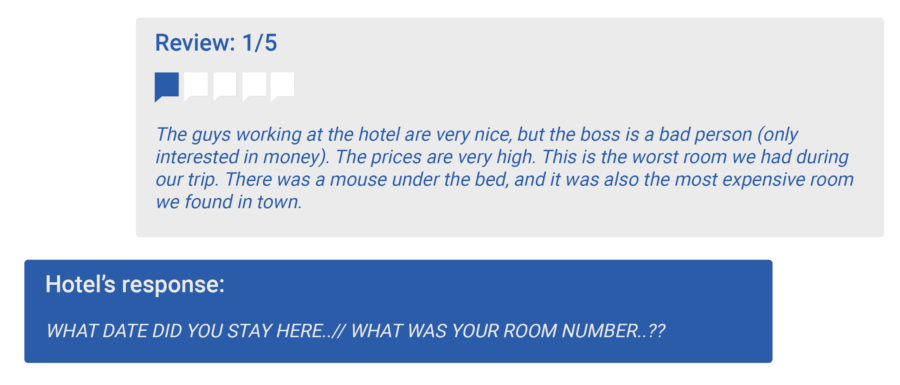
- Don’t air your dirty laundry in public.
When you reply to a guest’s review, flagging an issue by insulting him/her and offering additional arguments shows disrespect. If there are any issues your guests created that are not mentioned in the review, invite them respectfully to discuss everything via a private conversation.
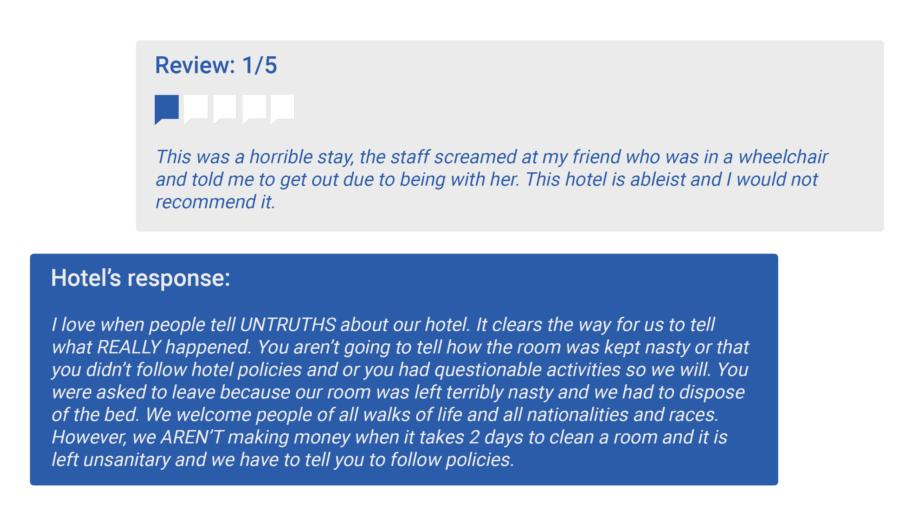
Your Guide to Replying to Negative Reviews
This guide provides hoteliers with an easy-to-follow structure with examples of negative reviews and responses. It also includes suggestions on how to make your response strategy more effective with the TrustYou platform.

Respond to Neutral Reviews: 4 Examples
Neutral reviews include a mixed bag of feedback that, when analyzed, can neither be considered as not having a strong positive nor negative note. In our Guest Experience Platform, neutral reviews are defined based on (1) the review score – anything scoring from 41 to 60 points on a scale up to 100 and (2) the sentiment score – anything scoring 51 to 70 on the same scale.
Responding to neutral reviews can be trickier than addressing positive or negative feedback. The information your guests provide can often be unclear. What does an average guest experience mean to them? How can you improve that? When replying, make sure to address the good, the bad, and the average from a neutral review.
Here are some Do’s and Don’ts, including examples of neutral reviews and responses from Google and our platform. These are actual guest reviews and responses collected by TrustYou but have been edited for readability and privacy purposes.
Dos
- Ask for more details on why your guests evaluated the stay as average.
Make sure to emphasize that you aim to deliver a better experience.
![An example of a 3-star neutral guest review: Stayed here for 2 nights. Experience was average. It seems to me that [Hotel Name] is purely focused on maintaining its stylish image rather than providing a comfortable and enjoyable stay. Hotel’s response: Dear X, I am Y – Assistant Front Desk Manager from [Hotel Name]. Thank you for taking the time to leave your feedback from the survey. I would like to extend my apologies that your recent stay did not meet your expectations. It is important to me that every guest has an enjoyable and comfortable stay. I hesitate to ask for more of your time but more detailed feedback would be valuable for us to make improvements among our staff if that’s where the issue was. . We would be also happy to discuss on a call if that would be more convenient for you. Thank you and I look forward to your reply Best regards,](https://en.10minhotel.com/wp-content/uploads/2024/07/Neutral-reviews-Dos-Ask-for-more-details-on-why-your-guests-evaluated-the-stay-as-average.-900x506-1.png)
- Address any other issues the guest has flagged during their stay but not in their review.
This shows extra attention to detail. When possible, offer vouchers to convince guests to return.
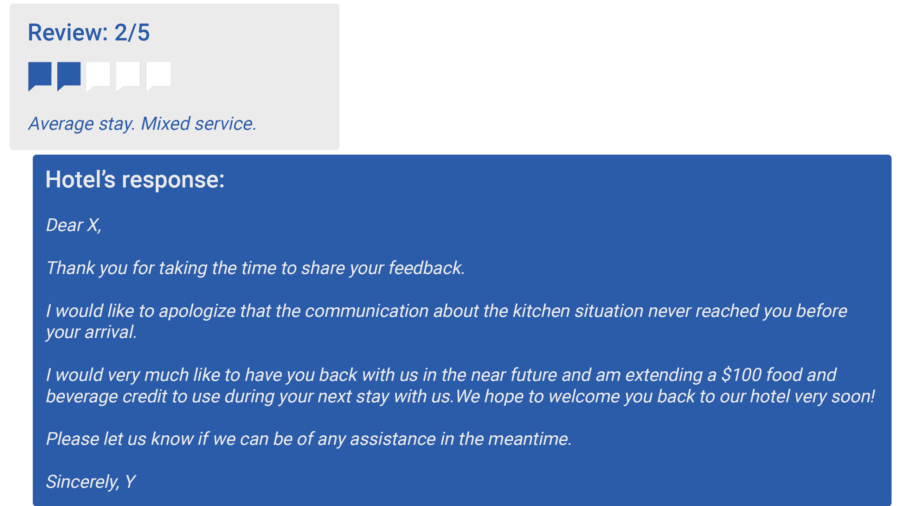
Don’ts
- Don’t use a standardized response.
Try to get more information from your guests. Ask them how you can serve them better next time or what areas can be improved.
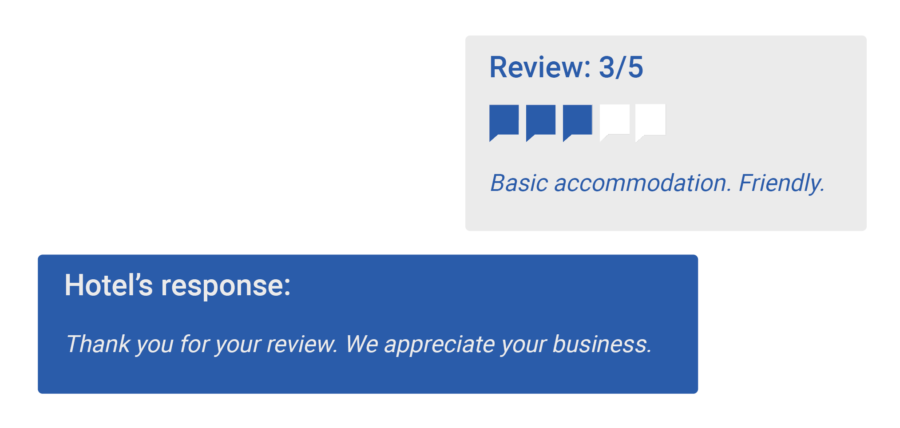
- Don’t rush into giving quick replies.
Rushing into giving quick replies to your reviews may not pay off. Treat each review as a way to learn what you can improve, and make sure to let your guest know that you are working on the issues they flagged.
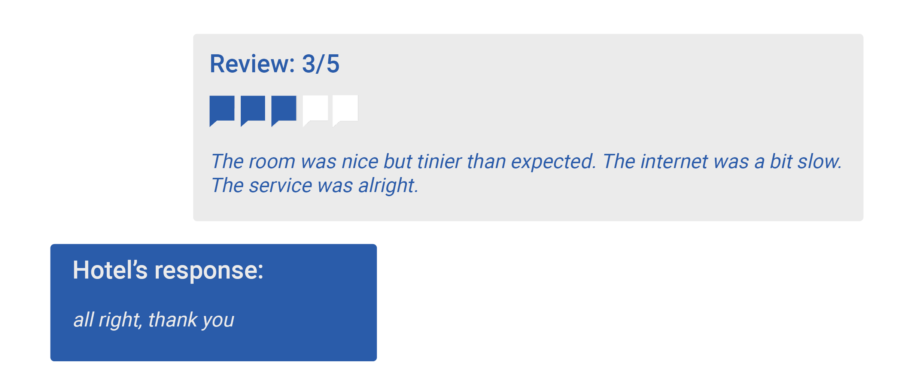
Respond to Positive Reviews: 6 Examples
How are you treating your cheerleaders? Guests who leave positive reviews are voluntarily choosing to go that extra mile. It’s their way of saying “thank you” for how you treated them during their stay. You should definitely not see this as a chore but as a way to show how much you appreciate your efforts being praised and recognized.
Here are some Do’s and Don’ts, including examples of positive reviews and responses from Google and our platform. These are actual guest reviews and responses collected by TrustYou but have been edited for readability and privacy purposes.
Do’s
- Show that you have great customer service before, during, and after your guests’ stay.
Thank your guests for leaving a review even before they are your customers. It’s rare to receive a positive review prior to the actual stay, but as you can see in the example below, the hotel owner took their time to respond and expressed their gratitude in a friendly and welcoming manner.
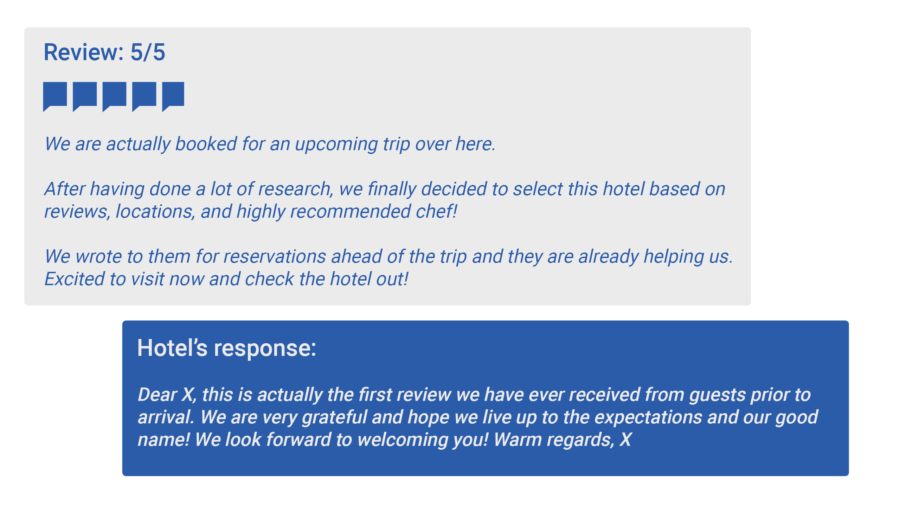
- Acknowledge staff when possible.
Let your guests know you will pass on their positive impressions about your team.
Showing that you value and care about your staff makes a positive impact on your online reputation and can also increase employee engagement in times when hiring and retaining staff is a constant challenge for the industry.
![An example of a positive 5-star guest review: Excellent resort to explore and enjoy. The massive development of the property, as well as, its high level of maintenance is truly amazing. Armed with human assets of high caliber in providing exceptional quality service, there's always a positive outlook on the fast recovery of tourism industry on this part of the island. Hotel’s response Hi, X! We are delighted to read your feedback. The team will be thrilled to hear these kind words. It's truly our pleasure to be of service to all of you. The entire team will be looking forward to welcoming you back to the island. [Hotel Name] Team](https://en.10minhotel.com/wp-content/uploads/2024/07/Positive-reviews-Dos-Acknowledge-staff-when-possible.-900x506-1.png)
- Invite the guest back to the hotel.
Be friendly and tell your guests that you would be more than happy to have them back on another visit.
![An example of a positive 5-star guest review: Words do not describe the beauty of this place. From the breathtaking views and picture perfect sunsets, this was truly a beautiful place to stay while in XYZ. The staff and service was 10/10! Everyone was so friendly and always made sure that my wife and I had everything we needed. It made us feel like we were right at home! We didn’t want to leave, but will definitely be coming back! Hotel’s response Thank you so much for this lovely review - you are now part of [Hotel Name] story, we hope you visit us again soon! Warmest wishes, X](https://en.10minhotel.com/wp-content/uploads/2024/07/Positive-reviews-Dos-Invite-the-guest-back-to-the-hotel.-900x506-1.png)
Don’ts
- Don’t start your response without thanking the guest.
It doesn’t cost you anything to start your response with a “thank you.” Go on and show some gratitude! It is one of the nicest ways to show your respect to the guest for taking the time to offer feedback.
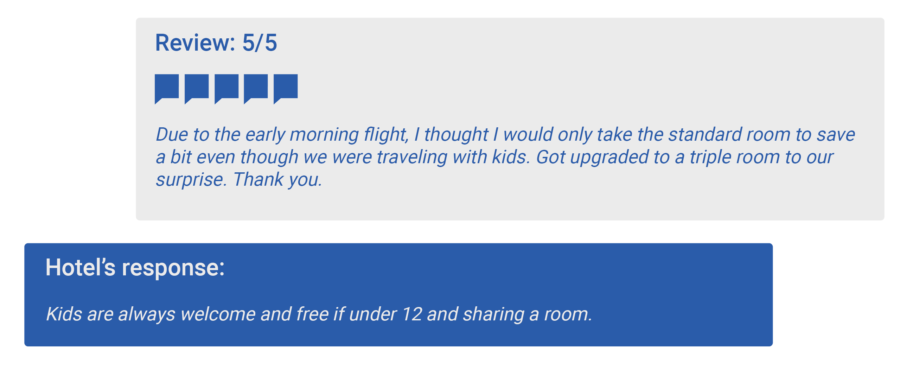
- Don’t use generic responses.
Take your time to personalize your response. You don’t have to overdo it, but at least use their name, and don’t forget to wrap up by signing your name too. It creates a personal connection with your guests, likely resulting in them returning to your hotel.
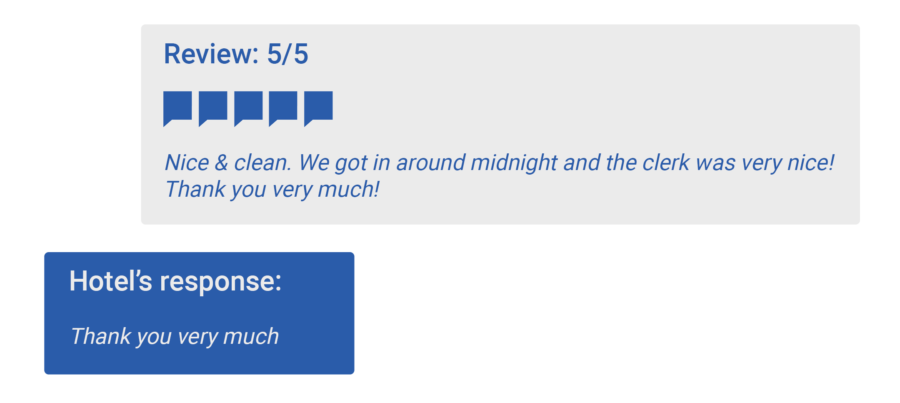
- Don’t ignore the positive reviews.
Did you know that positive reviews encourage 68% of consumers to use a local business?
Responding to positive guest reviews is not only a way of showing your guests that their experience and well-being is highly valued by your management, but it can also encourage future guests to book at your property.
![An example of a positive 5-star guest review. We stayed at the [Hotel Name] for our honeymoon. The place was beyond beautiful, the food was incredible, & the service was amazing. We had dinner at the restaurant on our last night & it was the best meal we had the entire trip! To top it off, the service was even better. XX & ZZ were the best waiters - so nice & professional. Will definitely be coming back for our anniversary!! Hotel’s response No response from the hotel.](https://en.10minhotel.com/wp-content/uploads/2024/07/Positive-reviews-Donts-Dont-ignore-the-positive-reviews.-900x506-1.png)

Your Guide to Replying to Positive Reviews
Replying to positive feedback may not be your number one priority, but we encourage you to take your time and respond as much as you can to your guests’ praises. By saying a genuine thank you, you may turn a one-time satisfied customer into a returning, delighted guest.
Google, Booking.com, TripAdvisor – Guides & Policies to Follow When Responding to Reviews
Google allows the option to reply directly to reviews from Google Search and Google Maps.
While Google doesn’t have strict regulations, there are some best practices they recommend for responding to reviews. Mostly, they relate to writing a helpful reply and also to providing advice on how to respond to negative feedback. Although it’s not presented as a rule, they suggest not offering incentives or discounts when replying to reviews. Find their tips here.
If you just created a business account on Google – make sure to verify it – otherwise, you won’t be able to respond.
Booking.com
You can respond to your Booking.com reviews with comments. Booking.com allows you to reply either in the language of the review, or in English. If you choose to reply in another language, your response won’t be shown or translated.
Booking.com has guidelines you need to follow for your response to be displayed. Here are some important things to consider when responding to Booking.com reviews:
- Don’t mention your website
- Don’t mention the website of a Booking.com’s competitor
- Don’t imply that the review is fake
- Don’t offer incentives or discounts for your guests
- Don’t encourage the guest to return through a direct booking
- Avoid using personal information. A response including your guest’s last name, contact info or any other personal information won’t be allowed.
The full Booking.com Guidelines and Best Practices for responding to your reviews are available here.
TripAdvisor
As a business representative of your TripAdvisor account, you can craft a single reply to a review, which the platform calls the Management Response.
It takes up to 48 hours for the replies to be approved by TripAdvisor. TripAdvisor also has Response Guidelines. Here’s what you need to pay attention to:
- Don’t include any promotional or commercial content
- Don’t insert links in your response
- Avoid using lists, bullets, HTML tags, ALL CAPS, symbols, or other formatting options that make the text difficult to read
- Avoid using machine translated content
- Don’t mention any personal information that would help identify your guests
Check the complete guidelines here and make sure to have a look at the Content & Community Guidelines as well.
At TrustYou, we help hoteliers win with the Power to Listen. Here are 3 ways you can collect, manage, and analyze your feedback with the help of our platform:
Collect Feedback Using TrustYou Survey
Post-Stay Survey
Post-stay feedback is an imperative part of the guest journey. This is where hoteliers get the full picture of their guests’ experiences – what went well, what went wrong, and what can be done about it. TrustYou Survey empowers you to ask the right questions, align them with your branding, customize invitations to ensure a personal touch and provide detailed, actionable insights based on the feedback you receive. One guest’s complaint can be turned into another guest’s praise!
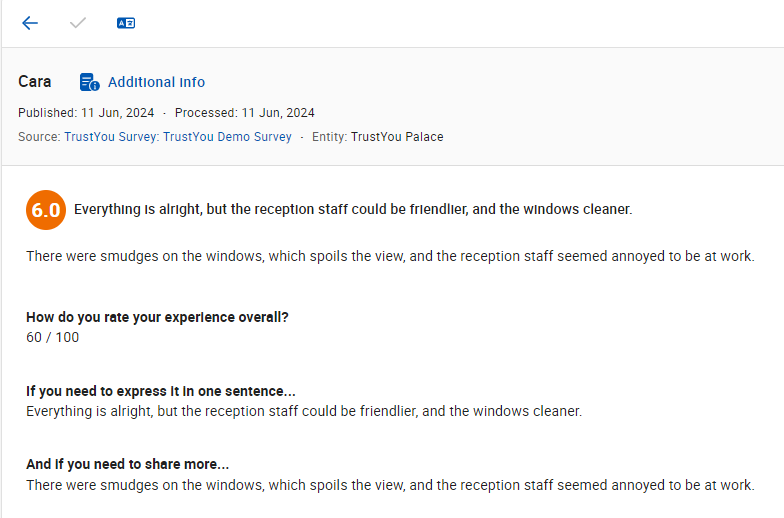
Respond to Reviews by Using responseAI
TrustYou’s responseAI will help you achieve efficiency and immediacy without making any amendments to your reply structure or tone. This tool will allow you to respond quickly to guest reviews using cutting-edge technology, saving time and money for your staff.
With responseAI, you can also personalize your responses with ease, adjusting the tone and language to meet the needs of your guests, enhancing their satisfaction and preventing negative feedback.
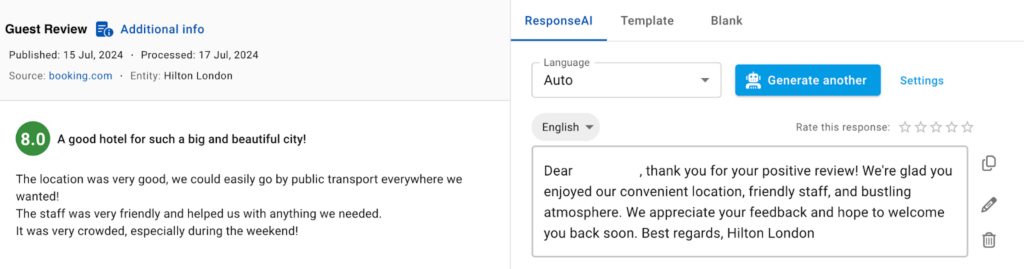
Respond to Google and Booking.com Reviews Using Our Guest Experience Platform
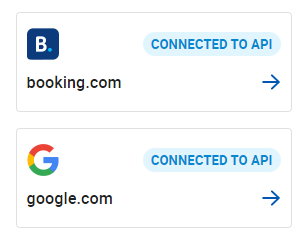
Responding to guest reviews shouldn’t be challenging, and TrustYou has the resources to streamline the process. Tired of typing the same responses over and over? Utilize our Response Templates to streamline the response process while leaving room for personal touches to each guest. Confused about which reviews you still need to respond to? Our Inbox allows you to easily filter reviews by status to track your progress. TrustYou also offers Direct Response for Google and Booking.com, two of the largest online review sources in the world, so that you never have to leave the platform.
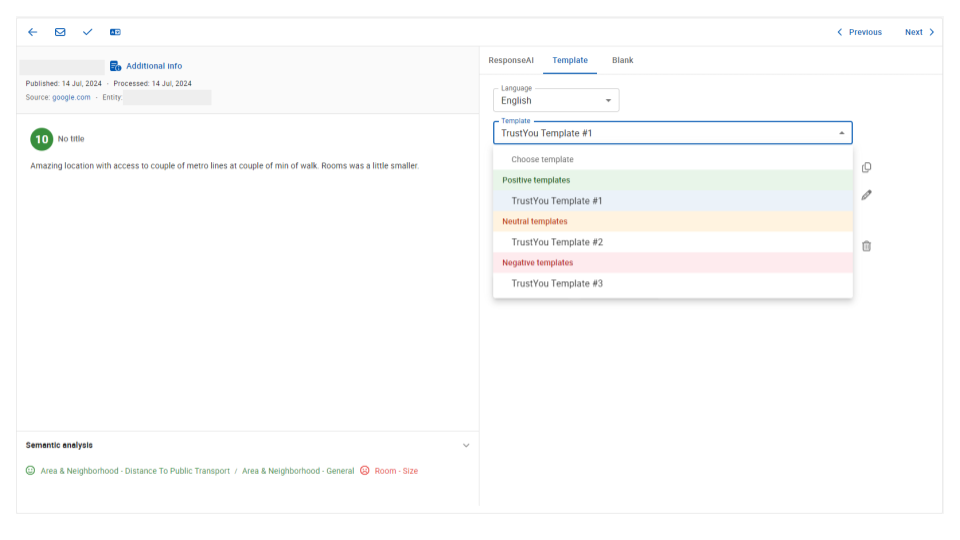
Measure Yourself Against the Competition
The TrustYou Comp Index enables you to choose specific KPIs of high value to your business and compare them to your competitors.

One KPI to keep a close eye on is response rate, as a guest is 62% more likely to book with a hotel that has genuine responses to guest reviews than one that does not. Plus, responding to reviews can lead to an increase in Performance Score. That’s why it’s interesting to compare this KPI to other hotels and in relation to the above-mentioned KPIs. Response rate reports can be split by source, language, and star rating.
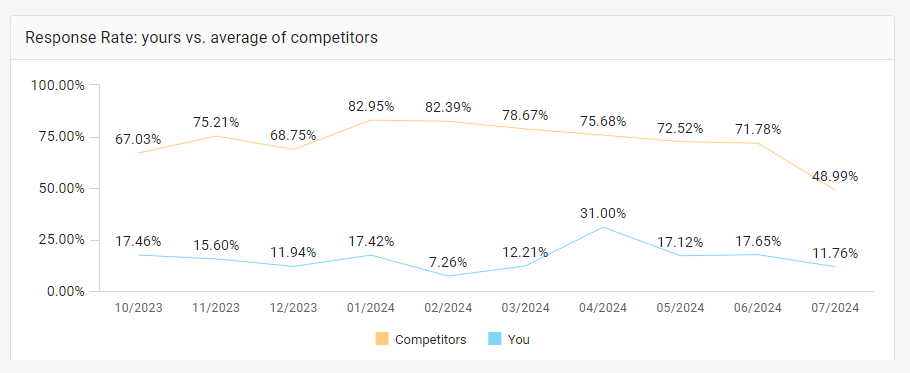
Go Beyond Response Rate to Improve Online Reputation
Responding properly to your guests’ feedback is not enough if you want to improve your service, quality, and your online reputation overall. Make sure you truly listen to your guests’ needs. Fix the issues reported by your guests together with your staff. Treat feedback as a data set that can help to continuously improve your guest experience and amenities.
Analyzing feedback may be overwhelming at times. With so many channels where guests can leave their reviews, the process of reading, analyzing, and responding to all feedback may turn into a mission-impossible task. Having an all-in-one platform, where you can easily access all reviews in one place, is a must in the new era of travel.
With our Customer Experience Platform, you can get the most out of the feedback you receive. We analyze each review with the help of semantic analysis to identify categories where you perform well or where you can improve. You also have the option of benchmarking against your competitors. Replying to reviews and making feedback actionable, are now easier and more time-efficient with the help of our solutions.
Get Your Demo with TrustYou
See an overview of the world’s leading all-in-one platform, including reputation management, review marketing, and guest surveys. You’ll see firsthand how to make better business decisions for your organization, earn trust, and succeed.

* The data may vary if requested at an earlier or later stage, due to the dynamic nature of the database.