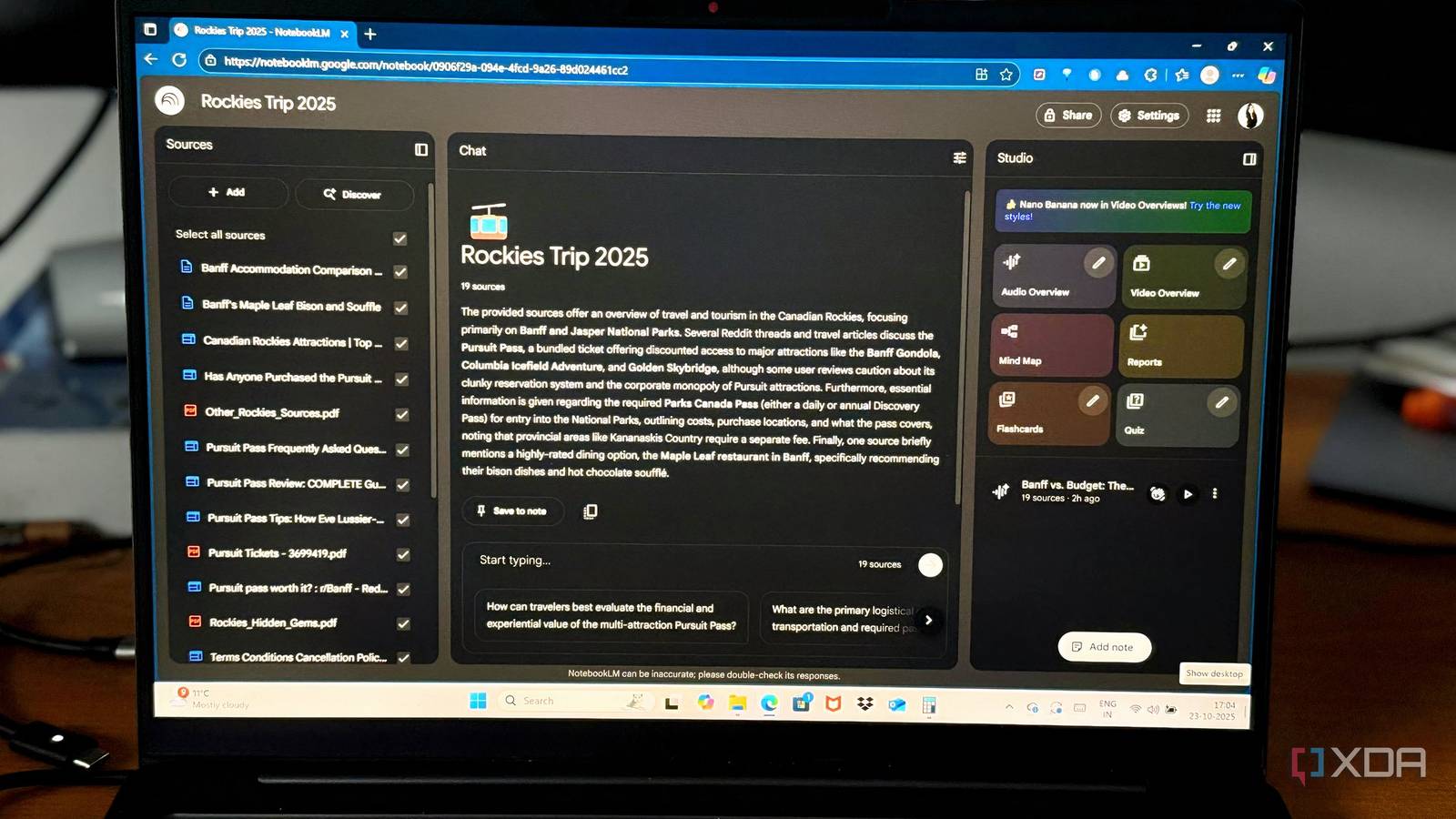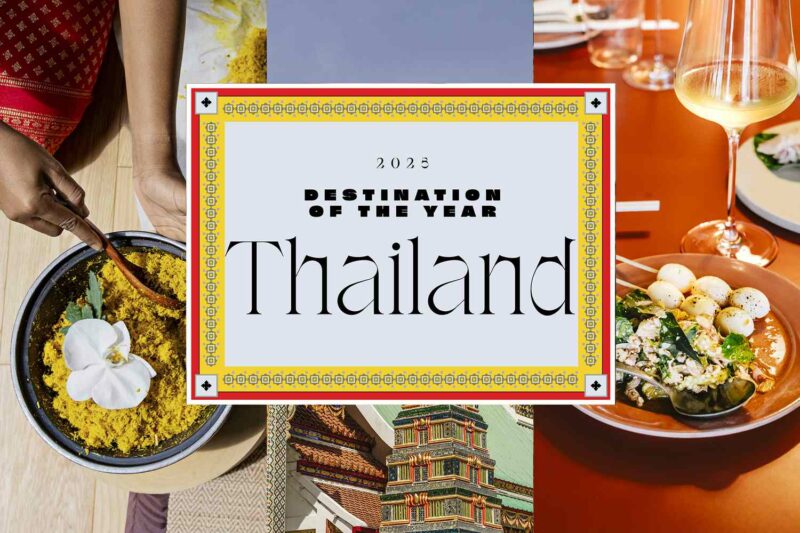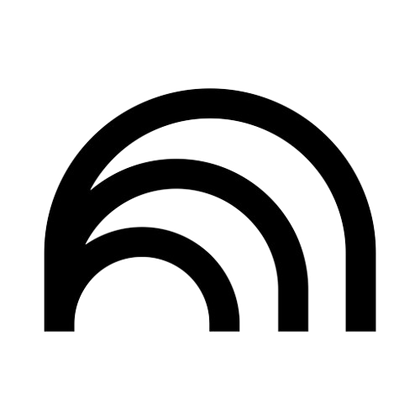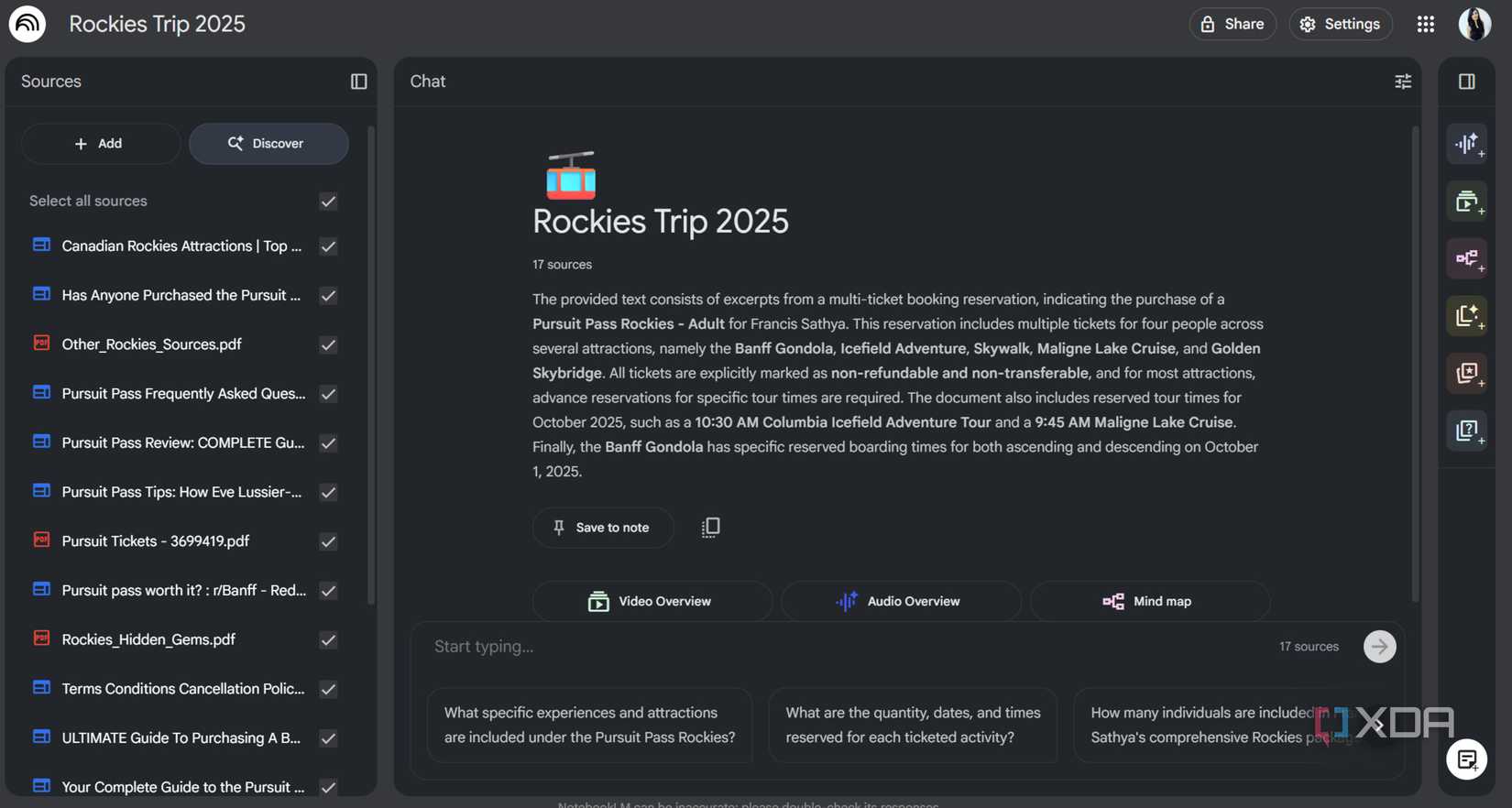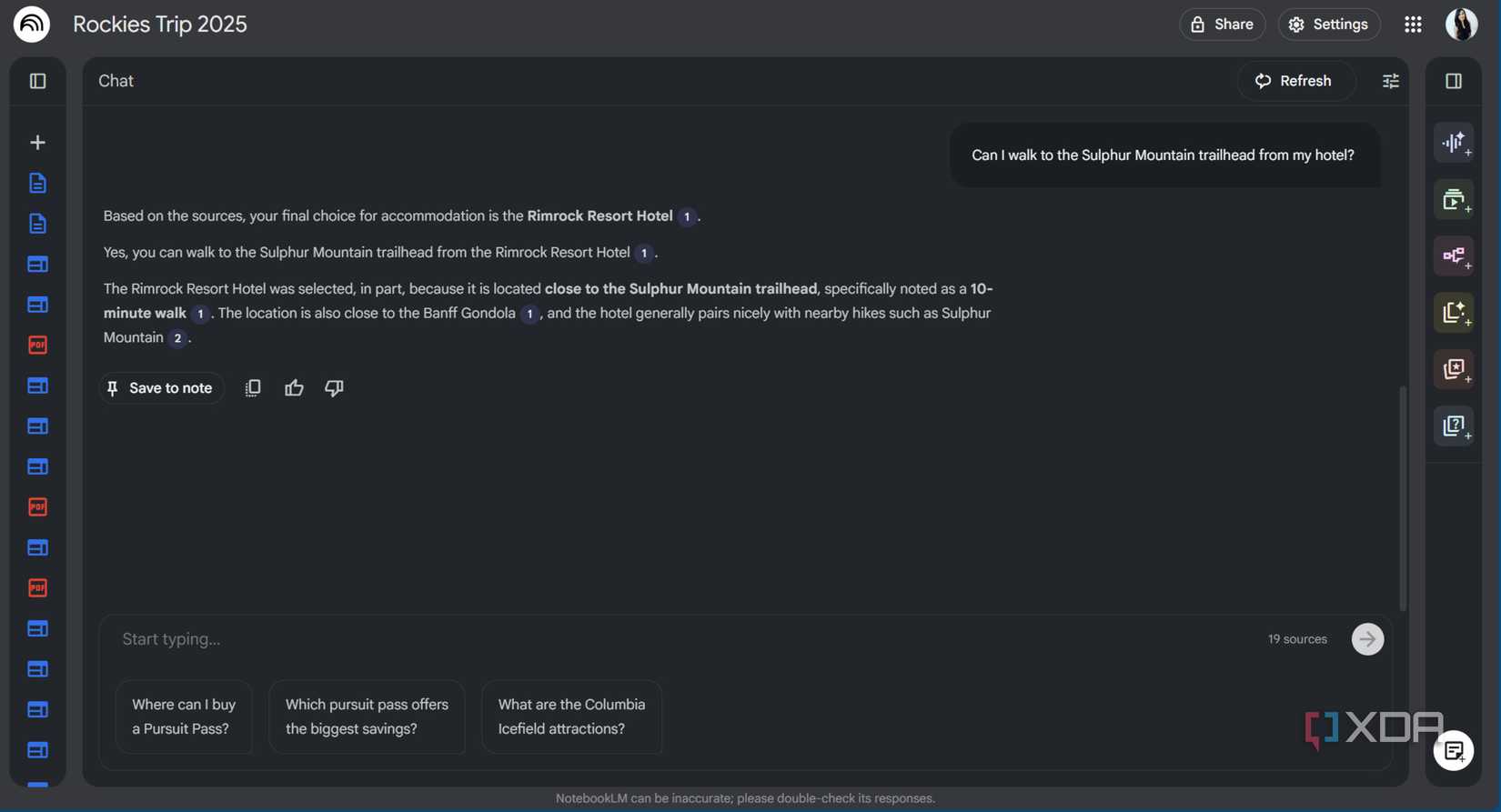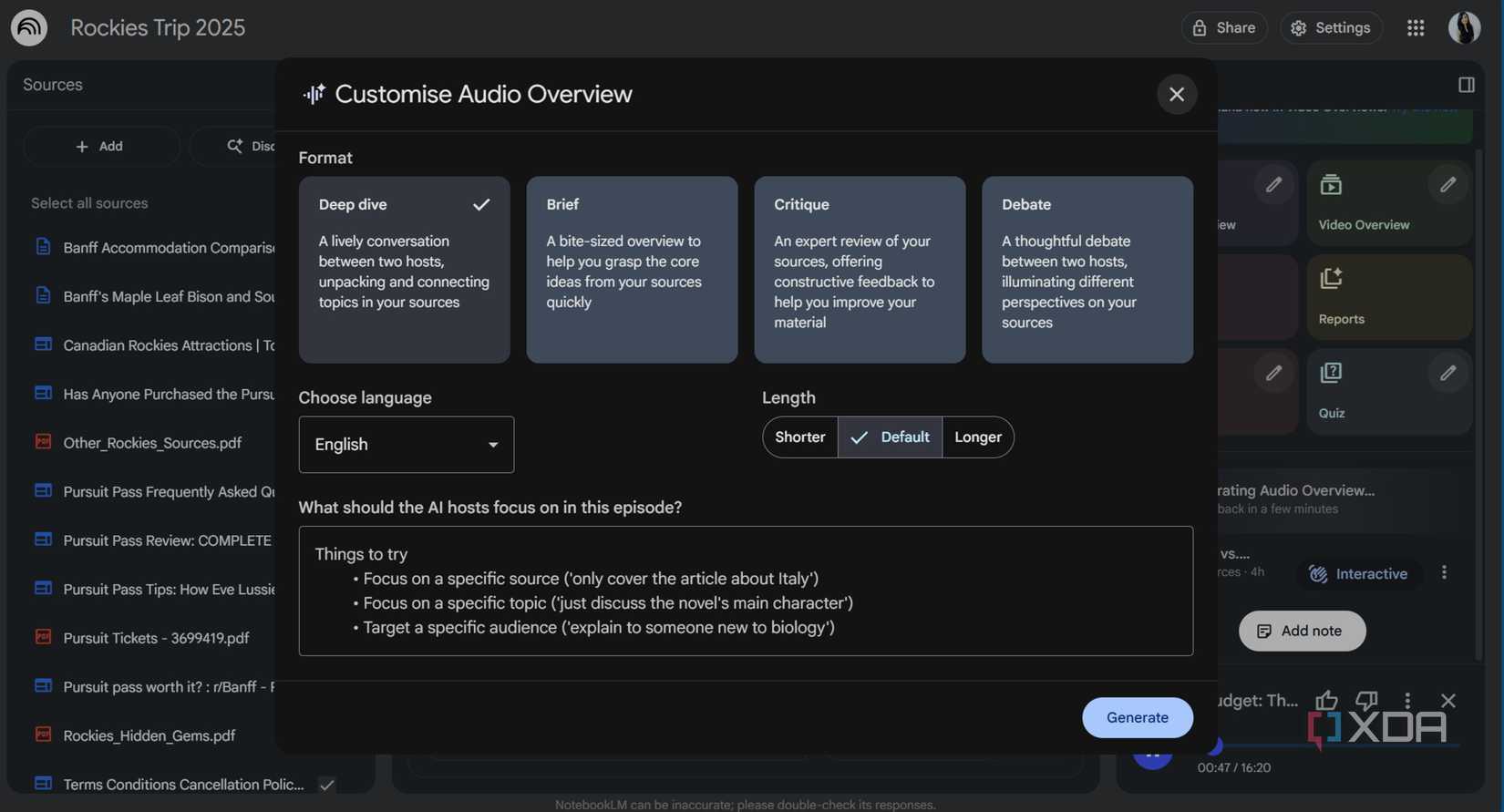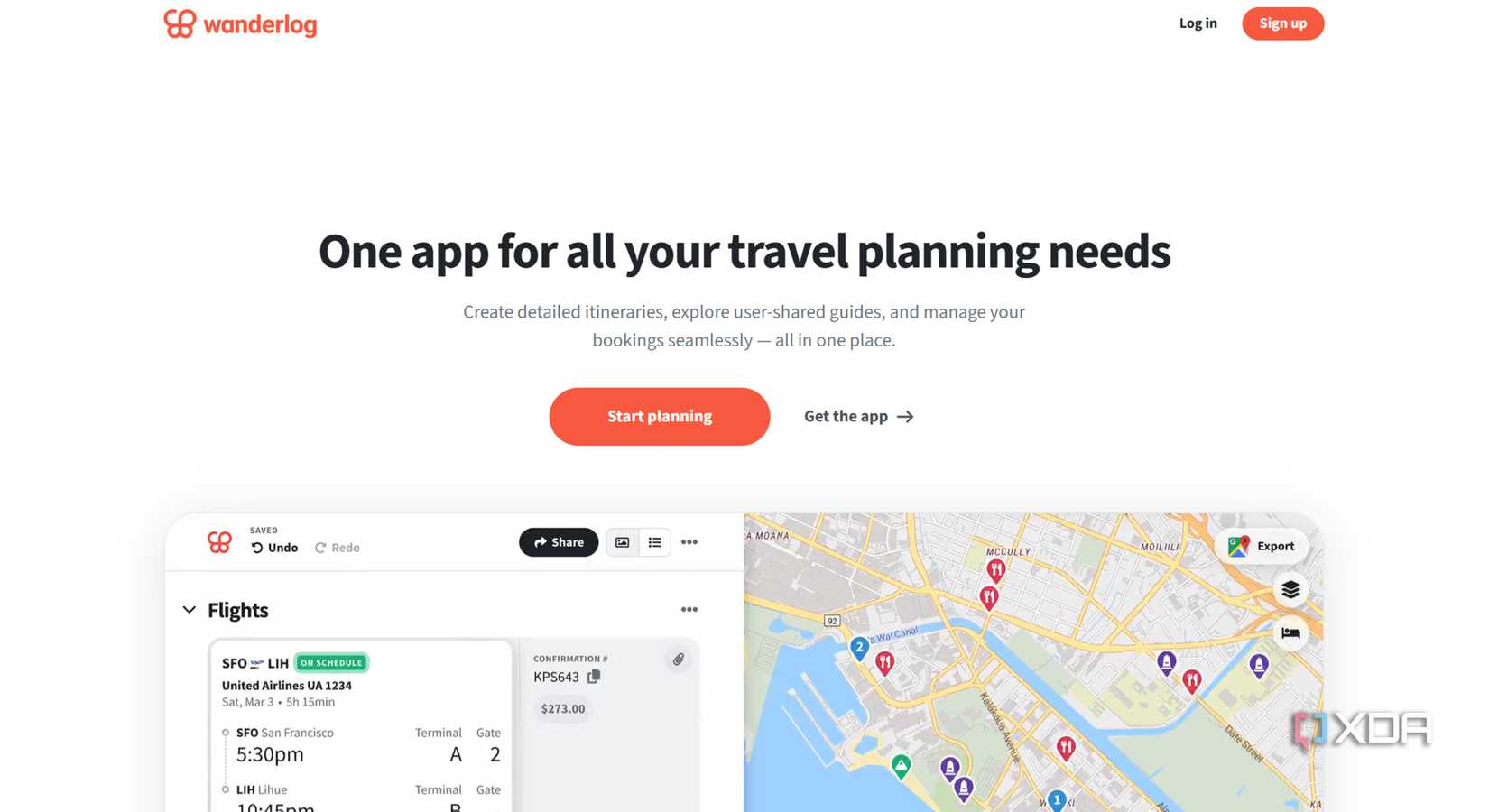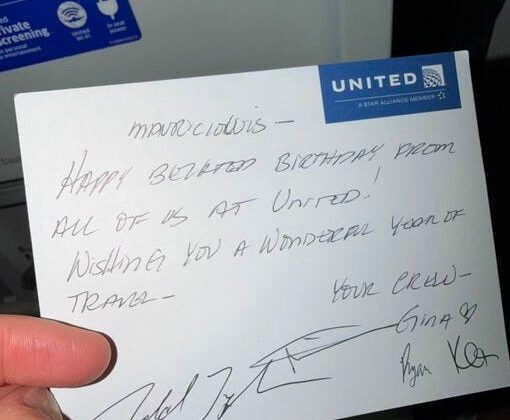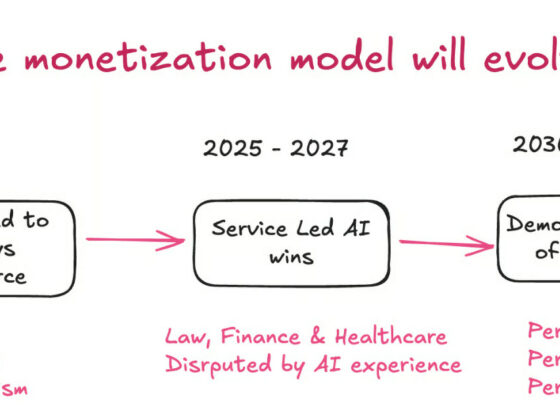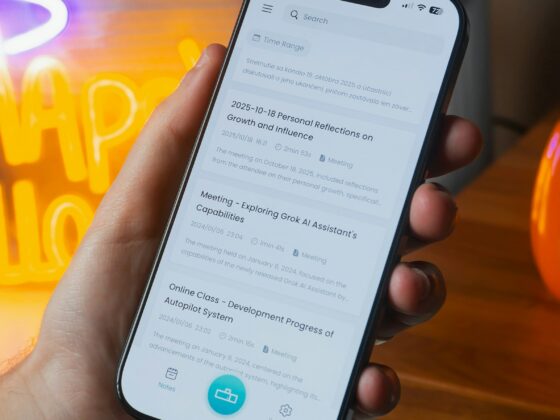Planning a trip shouldn’t feel like managing a second job. But between juggling flight confirmations in my inbox, restaurant recommendations scattered across Reddit threads, and half-remembered bookmarks from travel blogs, that’s exactly what it becomes. I’ve tried dedicated itinerary apps like TripIt and Wanderlog, even built color-coded spreadsheets that would make a project manager weep with pride. Yet somehow, three weeks into planning a trip to the Rockies, I’d still forget why I saved that one café or which hotel was near the gondola I wanted to ride.
Then I tried something unexpected: NotebookLM, Google’s AI-powered research assistant, became my travel planner. And it didn’t just organize my trip, it understood it. Unlike chronological itinerary apps that treat every detail as equal, NotebookLM connected the dots between my scattered research, remembered my preferences, and surfaced exactly what I needed when I needed it.
No plugins. No premium tier. Just an AI note-taker that accidentally became the best travel companion I’ve ever used for my next adventure.
NotebookLM is an AI-powered research and writing assistant that helps you organize, summarize, and generate insights from your notes and sources
Where traditional travel apps fall apart
They remember what, not why
Every travel app I’ve tried operates on the same principle: input your bookings, add locations to lists, arrange them on a timeline. TripIt excels at parsing confirmation emails. Google Maps lets you star places. Notion templates give you gorgeous databases. But none of them remember your reasoning.
When I bookmarked a restaurant called The Maple Leaf three weeks before my Banff trip, it was because a travel vlogger swore it had the best bison ribs that are a must-eat and was just a short walk from the Bow River trail I wanted to hike. Two weeks later, staring at my cluttered Google Maps pins, I had no idea why this particular spot mattered or how it fit into my plans. The context had vanished. All that remained was a pin on the map and a faint trust that past-me knew what she was doing.
Traditional apps treat travel planning like data entry. NotebookLM treats it like a conversation with someone who actually remembers what you care about.
How NotebookLM changes the planning game
It connects your scattered research
I started by uploading everything to NotebookLM: flight confirmation PDFs, screenshots of hotel options from Booking.com, a Reddit thread about hidden gems in Jasper, three travel blog posts about day trips from Banff, and even a YouTube transcript from a walking tour video. Normally, this would live across five different apps and browser tabs I’d inevitably lose.
NotebookLM ingested it all into one workspace. But the real magic wasn’t storage — it was synthesis. When I asked “What are good restaurants near my hotel?” it didn’t just list every restaurant I’d saved. It identified that my hotel was in Banff, cross-referenced that with the food recommendations I’d uploaded, and surfaced three options within a ten-minute walk. Then it reminded me that one of them was specifically praised for bison ribs, which I’d mentioned wanting to check out in a saved article.
This is where NotebookLM differs fundamentally from apps like Notion or Evernote. Those tools are excellent filing cabinets, but they require you to create the organizational system and remember where you filed everything. NotebookLM’s AI creates invisible connections between your sources, so you can ask questions naturally instead of hunting through folders.
It preserves your decision-making context
Here’s a scenario every traveler knows: you’re comparing three lodges in the Rockies. You save all of them “just in case.” A week later, you book one but forget to delete the others. Now your trip research is cluttered with options you’ve already rejected, and you can’t remember which one you chose or why.
I uploaded comparison notes for four different Banff hotels into NotebookLM, each with pros and cons I’d jotted down. When I finally booked one, I simply told NotebookLM which I chose and why — it was closer to the Banff Gondola and had a mountain-view hot tub that looked incredible at night. Later, when I was building out my itinerary, I asked, “Can I walk to the Sulphur Mountain trailhead from my hotel?” NotebookLM remembered my hotel choice, confirmed it was a 10-minute walk, and even suggested going early in the morning to catch alpenglow over the peaks — a tip buried in one of the travel blogs I’d uploaded weeks earlier.
It wasn’t just retrieving information. It was maintaining the story of my trip planning — understanding which decisions were final and which were still up in the air.
The features that actually matter
Audio overviews turned my research into a briefing
NotebookLM’s podcast-style audio overviews initially seemed like a gimmick (two AI voices discussing your uploaded sources in conversational format). But during my lunch breaks at work, I’d listen to NotebookLM synthesize my research into a 10-15 minute “show.” It would highlight connections I’d missed, like how three different sources mentioned the same vintage bookstore, or how my preferred neighborhoods for dinner were all along the same hiking trail.
These overviews don’t replace reading your sources, but they’re phenomenal for resurfacing information you’ve forgotten or seeing patterns across disconnected research. Traditional itinerary apps give you checklists. NotebookLM gives you perspective.
Source citations keep you grounded
When NotebookLM answers questions, it cites exactly which uploaded document the information came from. This matters more than you’d think. When it told me a particular cafe was “worth the queue,” I could click through to see that came from a food blogger I trusted, not a random comment I’d saved. When planning involved trade-offs — like whether a day trip to Canmore was worth sacrificing time in another city— I could see that multiple sources mentioned it as “essential,” giving me confidence in the decision.
Apps like ChatGPT or Perplexity can answer travel questions too, but their suggestions come from the broader internet. NotebookLM only knows what you’ve researched, which means its answers reflect your actual preferences and constraints, not generic recommendations.
Where it still needs refinement
It won’t build your itinerary for you
NotebookLM won’t auto-generate a day-by-day schedule or optimize routes like Google Trips used to. You’re still responsible for the actual timeline construction. It’s a research partner, not a trip architect. If you want something that automatically arranges your bookings into a calendar, apps like Wanderlog still win.
What NotebookLM does is eliminate the cognitive load of remembering why things matter and how they connect. Once I had that clarity, building the actual schedule in Google Calendar took 20 minutes instead of hours of re-researching my own notes.
Collaboration is limited
Sharing NotebookLM workspaces exists, but it’s clunky compared to collaborative tools like Notion. If you’re planning a group trip where everyone needs to add suggestions, NotebookLM isn’t ideal. It shines for solo planners or situations where one person is doing the research and then sharing finalized plans.
The takeaway
NotebookLM reframes what a “travel planning tool” can be
Most apps focus on organization; think: inputs and outputs, lists and timelines. NotebookLM focuses on understanding. It doesn’t just store your travel research. It learns from it, connects it, and recalls it contextually when you need it. For travelers drowning in browser tabs, scattered screenshots, and forgotten bookmarks, that’s transformative. Your trip research becomes a living knowledge base instead of a digital junk drawer.