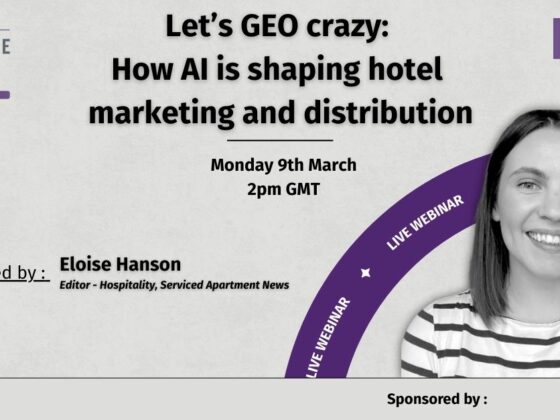We’re back with our second product update of 2025 – think of it as leveling up from smooth sailing to balanced cruising! January set the stage, and now we’re fine-tuning, optimizing, and making your dashboard experience even sleeker.
Channel Manager Updates
Booking Engine Updates
Channels
Channel Manager Update

1. Max V2 – Booking.com – Virtual Card Management – Bookings & Channel
What is New?
STAAH has integrated with 2 Booking.com APIs
- Managing refundable VCCs: Information on refundable VCCs at property level. This API is useful in situations where the partner needs to know which VCCs they need to refund money to.
- Managing chargeable VCCs: Information on chargeable VCCs at property level. This API is useful in situations where the partner needs to know if they have some funds left on their VCCs that they can still charge.
The VCC information are pulled from Booking.com. Each time the VCM page is accessed, a request is made to retrieve the latest data from Booking.com.
Where to access the VCM page?
From Bookings or Channels Module
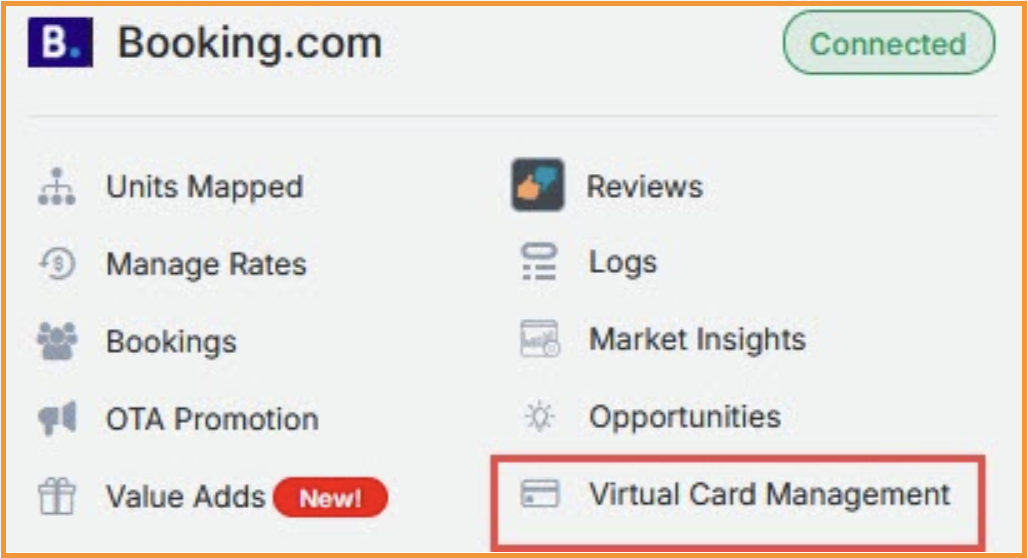
Channels Module – Booking.com tile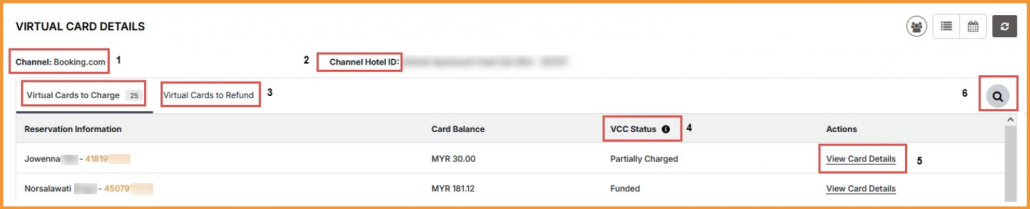
- Channel: Currently supports only Booking.com.
- Channel Hotel ID: Dropdown to select from multiple connections.
- VCC Management: Choose ‘To charge’ or ‘To refund’.
- VCC Status: Hover over the tooltip for status details.
- Actions: Click ‘View Card Details’ to access credit card info on the booking page.
- Search Function: Lookup by name or booking number.
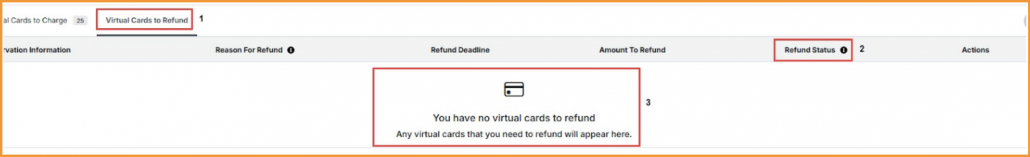
- VCC Management Type: Refund.
- Refund Status: Hover over the tooltip for details.
- No VCC to Refund: Display a message to inform the partner.
2. Max – Extranet – Room Type
What is New?
- Room Label Update: The label has been changed and renamed to ‘Room Label’.
- Bed Type UI Update: A new UI now features a ‘Bed Type List’. Click on the list to view all bed types selected from the room.
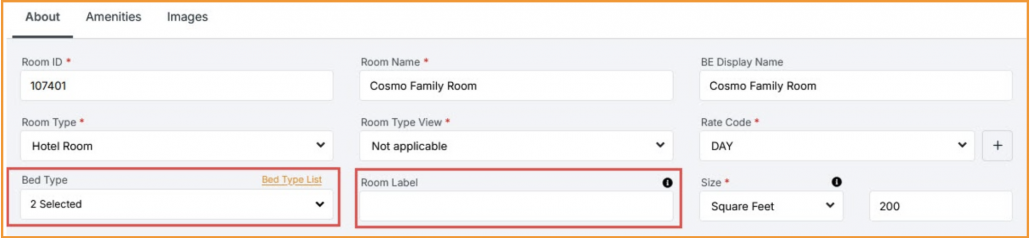
Booking Engine Update

1. SwiftBook – Email Confirmation – New Design
What is New?
Introducing a new design for booking email confirmations. This only applies to bookings made via SwiftBook.
- Fresh, modern design for a better guest experience
- Clear, easy-to-read booking details
- Room-wise breakdown, including subtotals for each booking
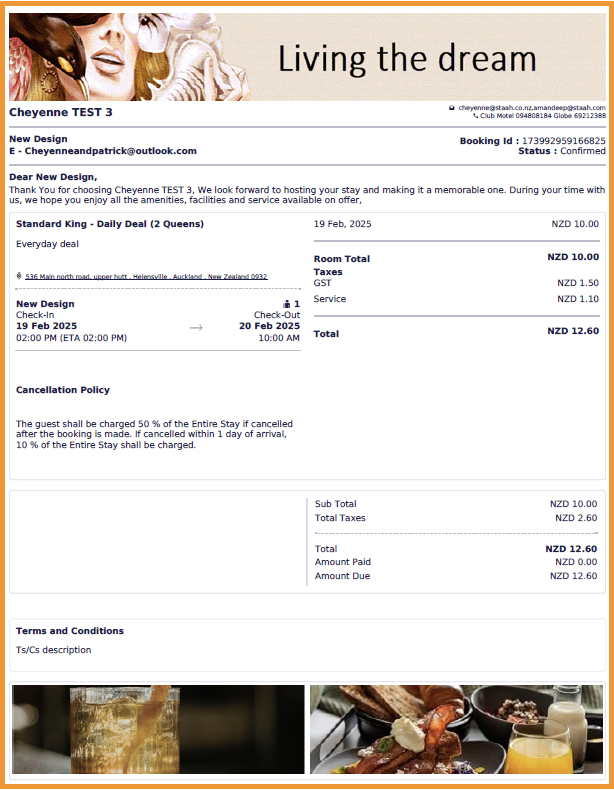
2. SwiftBook – Widget Calendar
What is New?
- Enhanced Calendar UI: Improved clarity with a highlighted CTA (Call to Action) and CTD (Call to Display), along with an index for better navigation.
- Upcoming Feature – Smarter Calendar: In the next phase, we are making the calendar smarter – non-bookable dates will be unselectable.
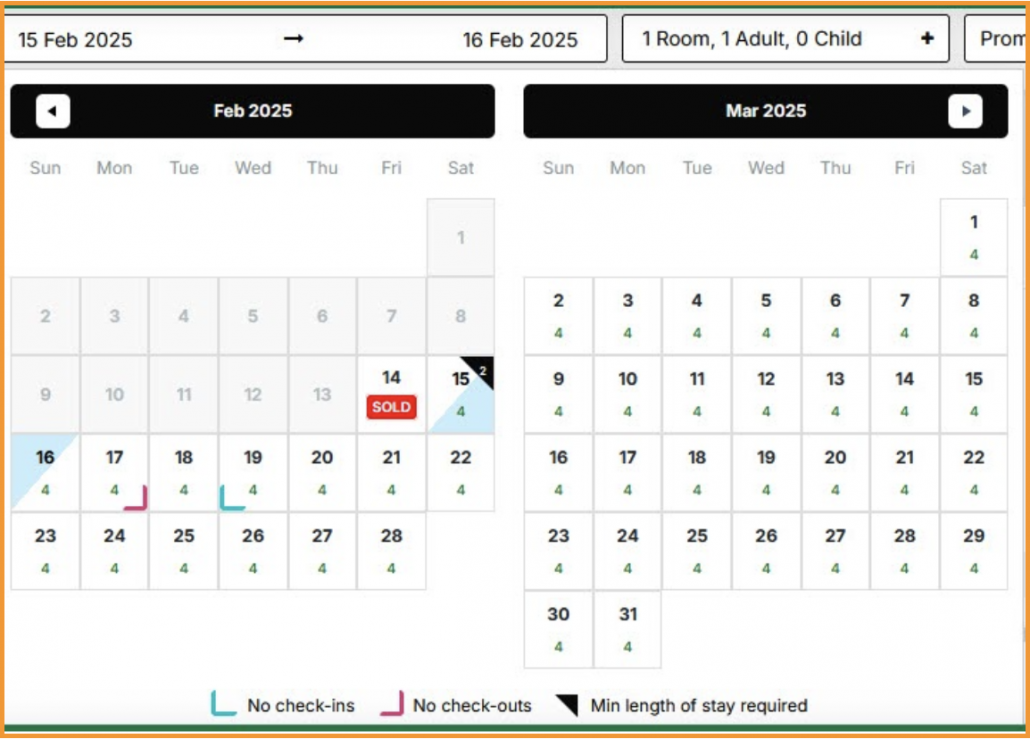
3. SwiftBook – Language – Italian & Vietnamese
Default Language for SwiftBook: The default language is English.
Language Configuration for Properties: Properties displaying descriptions in Italian or Vietnamese can set their default language accordingly.
- Certain labels on SwiftBook will automatically translate to the configured default language.
- The default language will be pre-selected, with an option for customers to switch to English for translation.
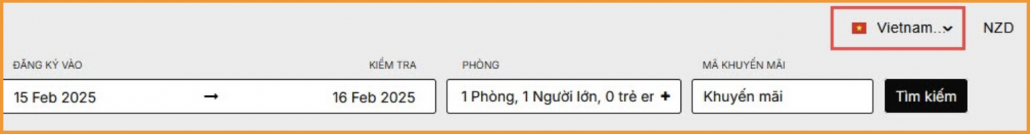
The default language code will be included in the URL, ensuring the correct language is selected and allowing customers to switch back to English for translation.
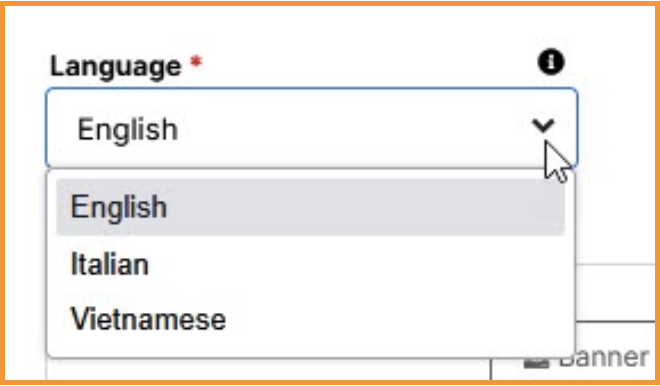
How to configure the default language?
- Go Booking Engine > BE Settings > Language
4. SwiftBook – Promo Code
What is New?
- Booking Confirmation for Promo Codes: The primary contact for a promo code can receive a copy of the booking confirmation for reservations made using the code.
- Setup Requirement: To enable this, add the primary contact’s email address during the promo code setup.
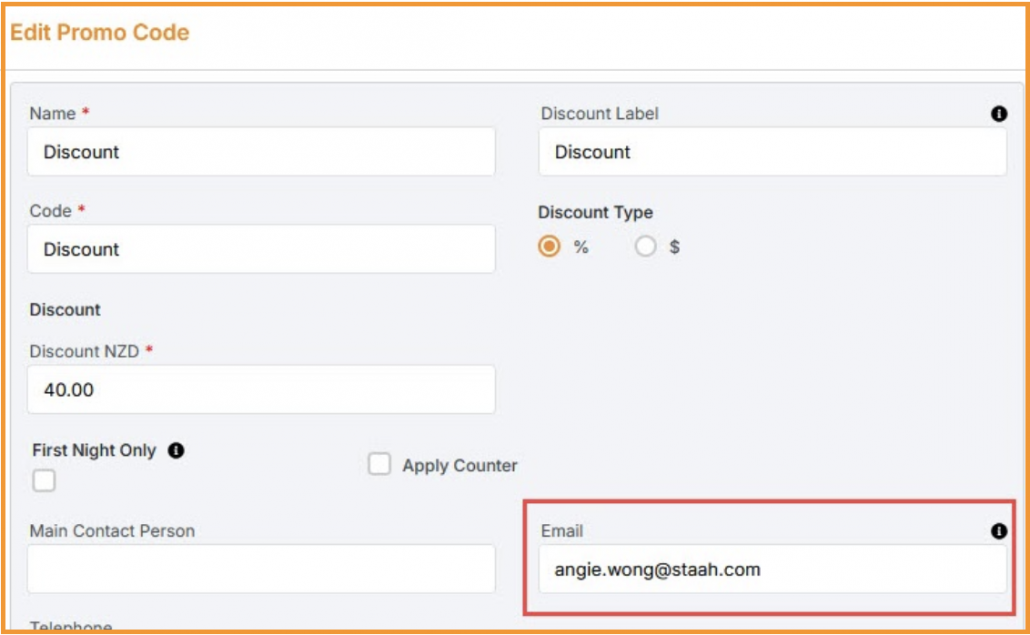
5. SwiftBook – Smart Pricing – Discount Type: Discount on Discount (Stackable Discount) – Device & Region
What’s new?
- Introduced an option to stack a discount on top of another Smart Pricing discount.
- This applies to all Smart Pricing discount types except Pay Now, Device, and Region.
- Stackable discount types: Device and Region.
- If both Device and Region discounts are activated as Discount on Discount (DOD):
- Only the higher discount will be applied, not both.
- Use case example: Properties can offer an additional discount to bookers from a specific country or those booking via mobile, on top of the existing Smart Pricing discount.
How to set up Discount on Discount (DOD)?
- Navigate to Smart Pricing setup for the supported discount types.
- Look for the option to enable ‘Discount on Discount.’
- Check the box to enable the feature.
- Select either Device or Region as the stackable discount type.
- Set the desired discount value.
- Click Save to apply the changes.
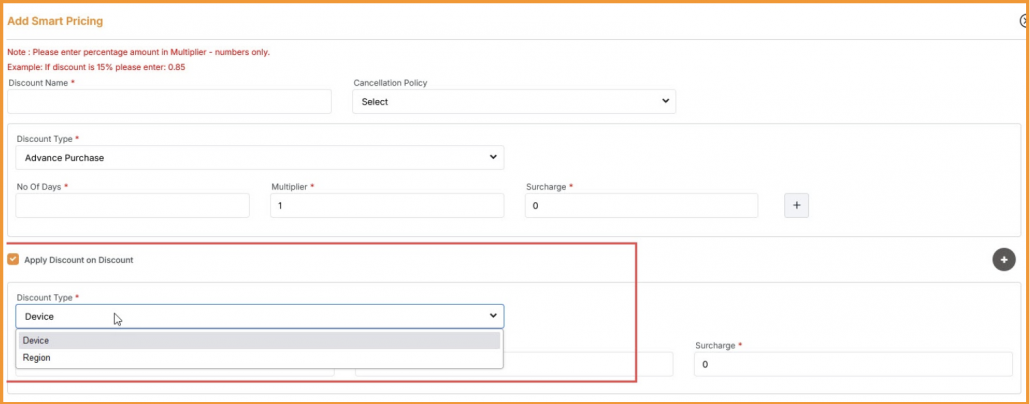
Channels

Aubergenie
 Aubergenie is a comprehensive hospitality platform offering a wide range of hotels, villas, serviced apartments, and resorts. Designed for all travelers, Aubergenie ensures seamless bookings with quality service and transparency. Click here to find out more about Aubergenie.
Aubergenie is a comprehensive hospitality platform offering a wide range of hotels, villas, serviced apartments, and resorts. Designed for all travelers, Aubergenie ensures seamless bookings with quality service and transparency. Click here to find out more about Aubergenie.
Travex (Akbar Travels)
 Travex by Akbar Travels is a comprehensive travel platform offering seamless flight, hotel, and holiday bookings. With competitive prices and a user-friendly interface, Travex simplifies travel planning for both business and leisure travelers. Click here to find out more about Travex.
Travex by Akbar Travels is a comprehensive travel platform offering seamless flight, hotel, and holiday bookings. With competitive prices and a user-friendly interface, Travex simplifies travel planning for both business and leisure travelers. Click here to find out more about Travex.
ANZCRO
 ANZCRO is a leading travel specialist offering tailored holiday experiences across Australia and New Zealand. With exclusive deals, expert planning, and a wide range of accommodations and tours, ANZCRO makes exploring these destinations seamless. Click here to find out more about ANZCRO.
ANZCRO is a leading travel specialist offering tailored holiday experiences across Australia and New Zealand. With exclusive deals, expert planning, and a wide range of accommodations and tours, ANZCRO makes exploring these destinations seamless. Click here to find out more about ANZCRO.