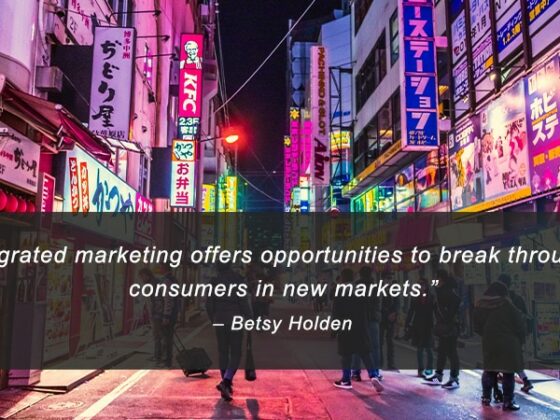If you’re trying to scale the heights of the hospitality industry, consider adopting intelligent tools that will ease your daily tasks and generate revenue at the same time. One tool for instance, is an online hotel booking system � a technological tool that can easily capture and process direct online bookings. It is your ticket to commission-free direct bookings. Given that most tourists today prefer making online bookings for their stays, hotels have had to rely on Online Travel Agents (OTAs) such as Booking.com or Expedia to deliver these reservations. While listing hotels on these platforms comes with multiple benefits including reaching new and untapped markets, every reservation usually comes with a commission fee that should be paid to the respective OTA.
For small businesses and independent operators, commission fees that creep up over 20-25% may be infuriating. An online booking system therefore, is a better way of gaining freedom from third party channels and driving direct bookings. In this article, we provide you with a detailed rundown of what is and how to create an online booking system.
Table of Contents
What is an online booking system?
Precisely put, an online booking system is an interface on hotel websites or other social media pages where the software can be available, which allows consumers to make effortless bookings of your services in one sitting.
And what makes an online booking system beneficial? First, it gives you an edge over your competitors, as yet multiple hotels today still do not have internet booking abilities. And second, you are relieved from overreliance on OTAs for reservations and the associated commission fees.
How to create an online booking system
After finding an appropriate online booking software, here is how to set up a booking system and tailor it to your advantage.
1) Feed in all essential business details
Put in all the essential business information that travelers will see at first glance. This includes company name, contact information, hotel location, social media handles, and other specific descriptions. The more data about your business that travelers can access, the more they are likely to trust and directly book with you.
2) Define your working hours and services
Set up working hours that your services will be available to clients. Note that this should be a designation of the timeframe for availability and not when potential clients can make online bookings (that should always be 24/7).
Create the services that your business offers. Ensure that there are clearly spelled out descriptions, prices, and durations (if applicable), against them.
3) Tweak your booking page
Nowadays, the online world is very visual, and so should be your online presence. The booking page you create will not only be your virtual or digital front door, but also what sets you apart from your competitors. Spend those extra minutes designing a booking page that is user-friendly and wows your clients.
Ensure that your business logo is clearly visible on your page. Also, use high-resolution images � they will make your page appear trustworthy and professional. Furthermore, pictures are a decisive factor in the choice of most travelers nowadays, so keep that in mind as you create a booking system.
3) Test your booking system
You have now created what you deem as your best online booking system. Exciting, right! It is imperative that you test it. Make sure that everything works properly and will provide potential guests with the best user experience.
One way you can achieve this is by placing a booking yourself from your new fancy online booking page, and check whether all the settings have come through including the check-in calendar system, the reminders and all that.
Now that everything is in place and meets your interests, share your booking system with existing customers and via social media pages, your website, and email campaigns to reach potential customers.
And just like that, you now know how to create an online booking system. Sit back, relax, and marvel as those sweet, sweet direct bookings start trickling in. You are now a step closer from gaining freedom from OTAs and their high commissions, and also giving guests a seamless online booking experience that they expect.